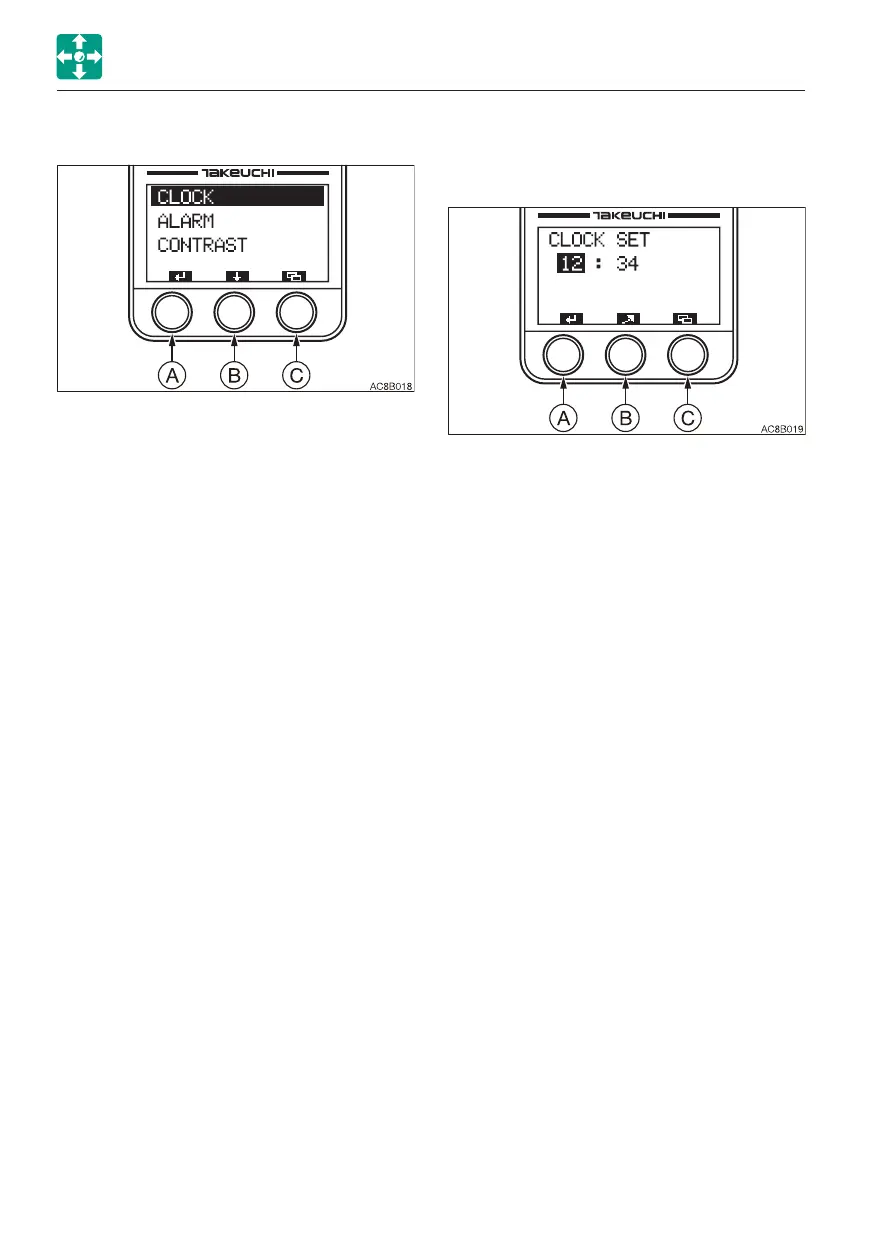2-26
CONTROLS
INSTRUMENT CLUSTER
SETTING SELECTION SCREEN (SETTING)
Press the (A) key to proceed to the screen
selected by the bar.
Press the (B) key to move the selection bar.
Press the (C) key to return to the Menu
screen.
a. When the selection bar is at CLOCK,
press the (A) key to proceed to the time
setting screen (CLOCK SET).
b. Pressing the (A) key in this screen moves
the selection bar and flashes the figures
on the bar.
Setting range: hours, 1 to 24; minutes,
00 to 59
c. Press the (B) key to increase the number
value selected.
Press and hold the (B) key to rapidly
increase the number value selected.
d. Press and hold the (A) key for at least
two seconds to complete the setting
and to return to the Setting Selection
screen.
e. Press the (C) key cancels editing and to
return to the Setting Selection screen.
• Time setting (CLOCK)
The time to be displayed on the Home
screen can be set here.