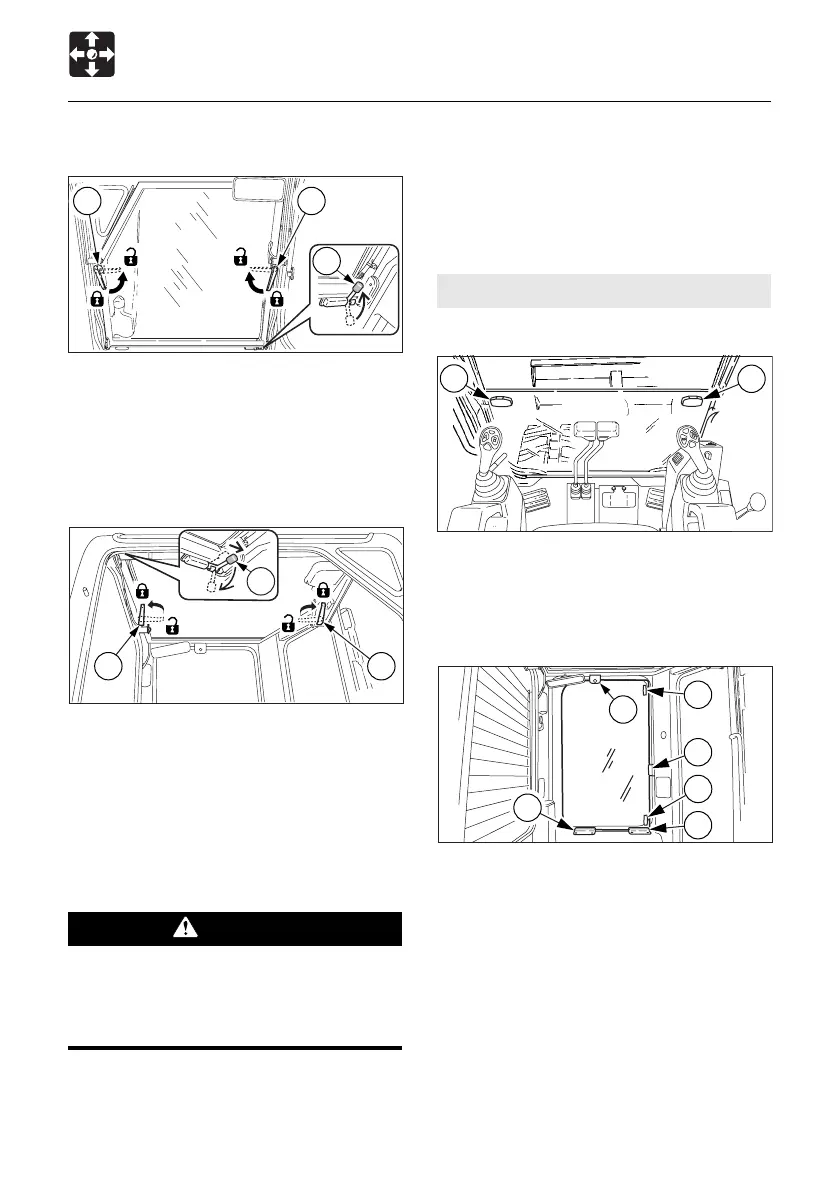39
CONTROLS
Doors and Covers
Opening
1.Park on a level surface and stop the
engine.
2.Set the safety lock lever to the locked
position.
3.Turn the lock pin knob (2) upward.
4.Grasp and turn the both handles (1) to the
inside then release the front window.
5.Lift and slide the front window to the rear.
6.Once the window frame is against the
stopper the lock pin enters into the hole to
prevent the front window from falling.
7.Turn the both handles (1) to the outside to
fix the front window.
8.Turn the lock pin knob (2) downward.
Closing
When closing the front window, lower the
window slowly so as not to hit your head.
Lowering the window abruptly may result
in injury or damage the front window.
1.Move the lock pin (2) to the inside to unlock
the front window.
2.Grasp and turn the both handles (1) to the
inside then release the front window.
3.Slowly lower the front window.
4.Turn the both handles (1) to the outside to
fix the front window.
Lower Front Window (Cab)
Removing
1.Open the front window and stow it in the
ceiling.
2.Grasp the protruding parts (3) on the left
and right with your fingers and slowly lift
the lower front window off.
3.Hold the glass firmly, place the lower front
window through the guides (4) at the rear,
then set it on the supports (5) and fasten it
in place.
WARNING
3
3
F4B005
4
3
4
5
5
F4B006
3
F4B0031
1
1
2
F4B0041
2
1
1
