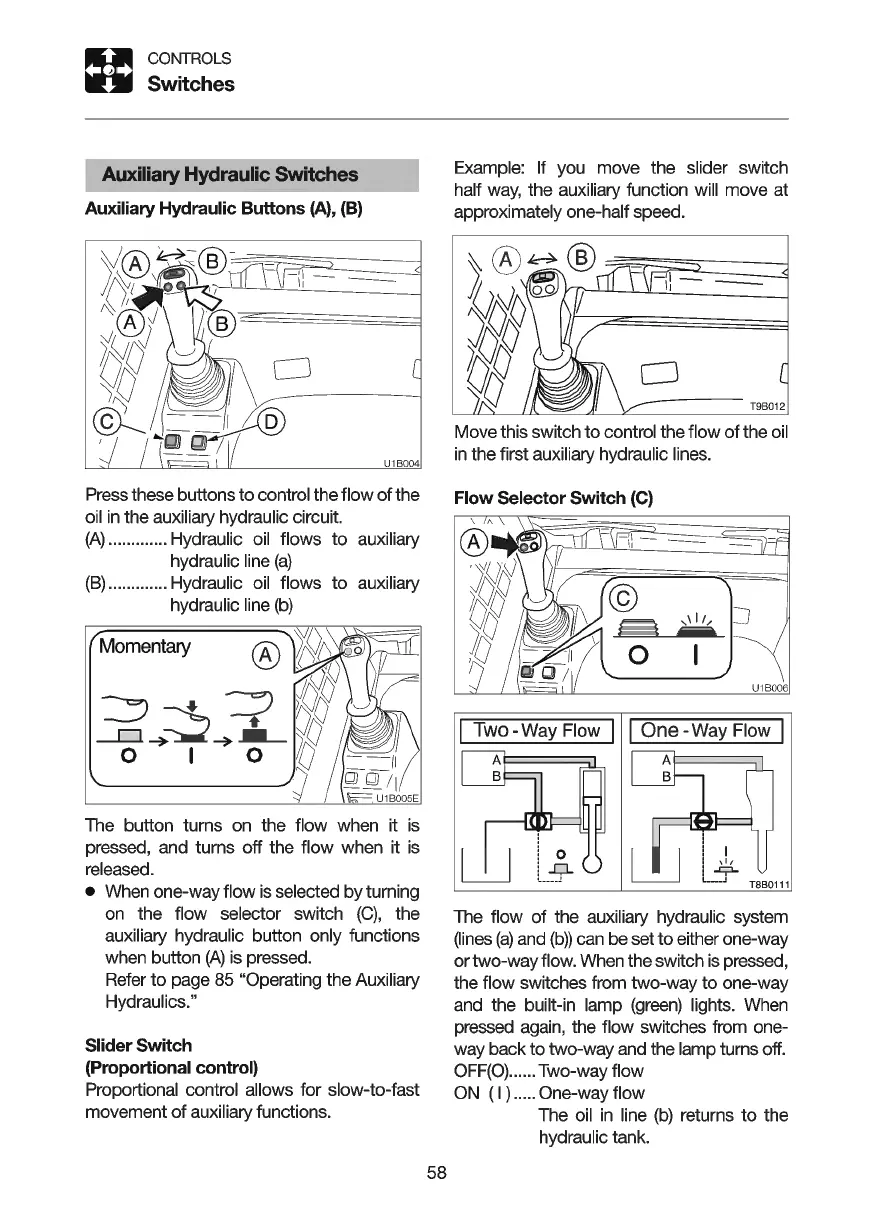CONTROLS
Switches
Auxiliary Hydraulic Switches
Auxiliary Hydraulic Buttons (A),
(B)
-'\-
11
U1B004
Press these buttons to control the flow of the
oil
in
the auxiliary hydraulic circuit.
(A)
............. Hydraulic oil flows to auxiliary
hydraulic line
(a)
(B)
.
...
.....
...
. Hydraulic oil flows to auxiliary
hydraulic line
(b)
Momentary
The button turns on the flow when it is
pressed, and turns off the flow when it is
released.
• When one-way flow
is
selected by turning
on the flow selector switch
(C)
, the
auxiliary hydraulic button only functions
when button
(A)
is pressed.
Refer to page
85
"Operating the Auxiliary
Hydraulics."
Slider Switch
(Proportional control)
Proportional control allows for slow-to-fast
movement
of
auxiliary functions.
58
Example: If you move the slider switch
half way, the auxiliary function will move at
approximately one-half speed.
-il--
T9B012
Move this switch to control the flow
of
the
oil
in
the first auxiliary hydraulic lines.
Flow Selector Switch (C)
w
The flow
of
the auxiliary hydraulic system
(lines
(a)
and
(b))
can be set to either one-way
or two-way flow. When the switch is pressed,
the flow switches from two-way to one-way
and the built-in lamp
(green)
lights. When
pressed again, the flow switches from one-
way back to two-way and the lamp turns off.
OFF(O)
....
.. Two-way flow
ON ( I )
...
.. One-way flow
The
oil
in
line
(b)
returns to the
hydraulic tank.
