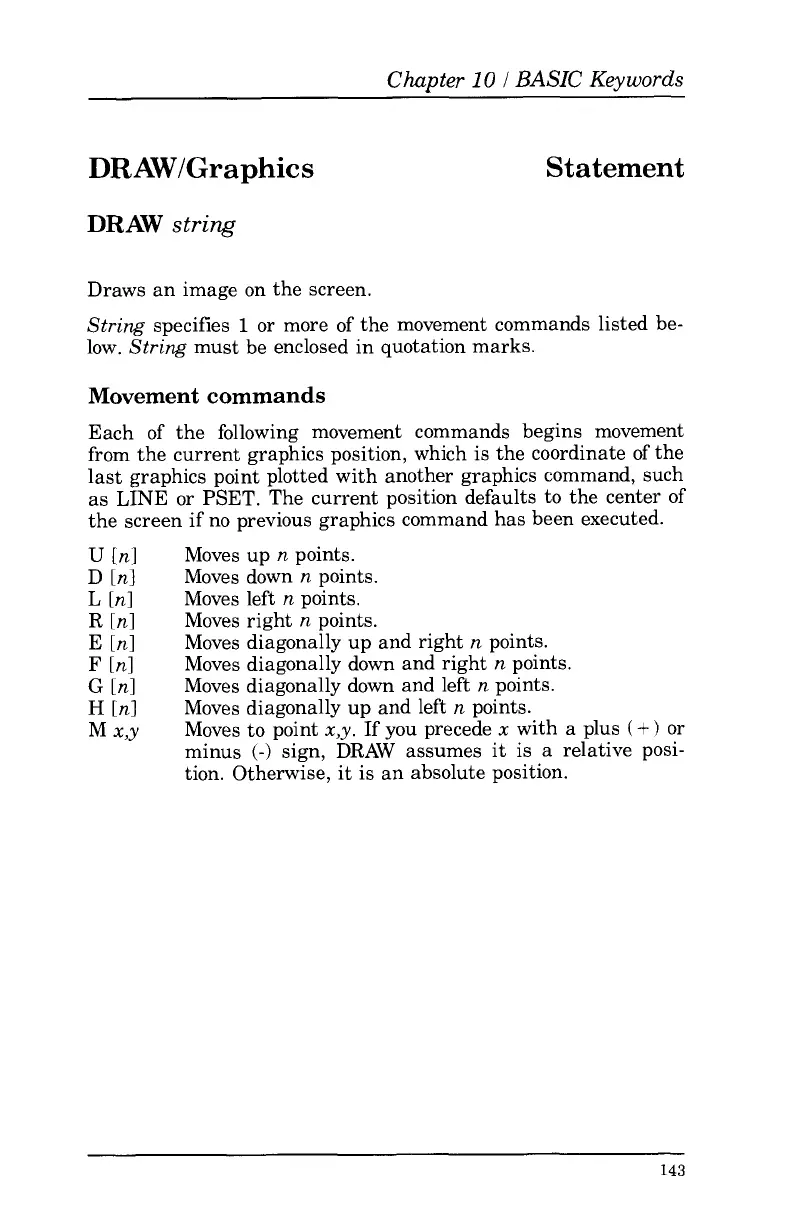Chwter
10
I
BASIC
Keywords
DRAW/Graphics Statement
DRAW
string
Draws an image on the screen
String
specifies
1
or more of the movement commands listed be-
low.
String
must be enclosed in quotation marks.
Movement commands
Each of the following movement commands begins movement
from the current graphics position, which is the coordinate
of
the
last graphics point plotted with another graphics command, such
as LINE or PSET. The current position defaults
to
the center
of
the screen
if
no previous graphics command has been executed.
Moves up
n
points.
Moves down
n
points.
Moves left
n
points.
Moves right
n
points.
Moves diagonally up and right
n
points.
Moves diagonally down and right
n
points.
Moves diagonally down and left
n
points.
Moves diagonally up and left
n
points.
Moves
to
point
x,y.
If
you precede
x
with a plus
(
+
)
or
minus
(-1
sign,
DRAW
assumes
it
is a relative posi-
tion. Otherwise, it is an absolute position.
143