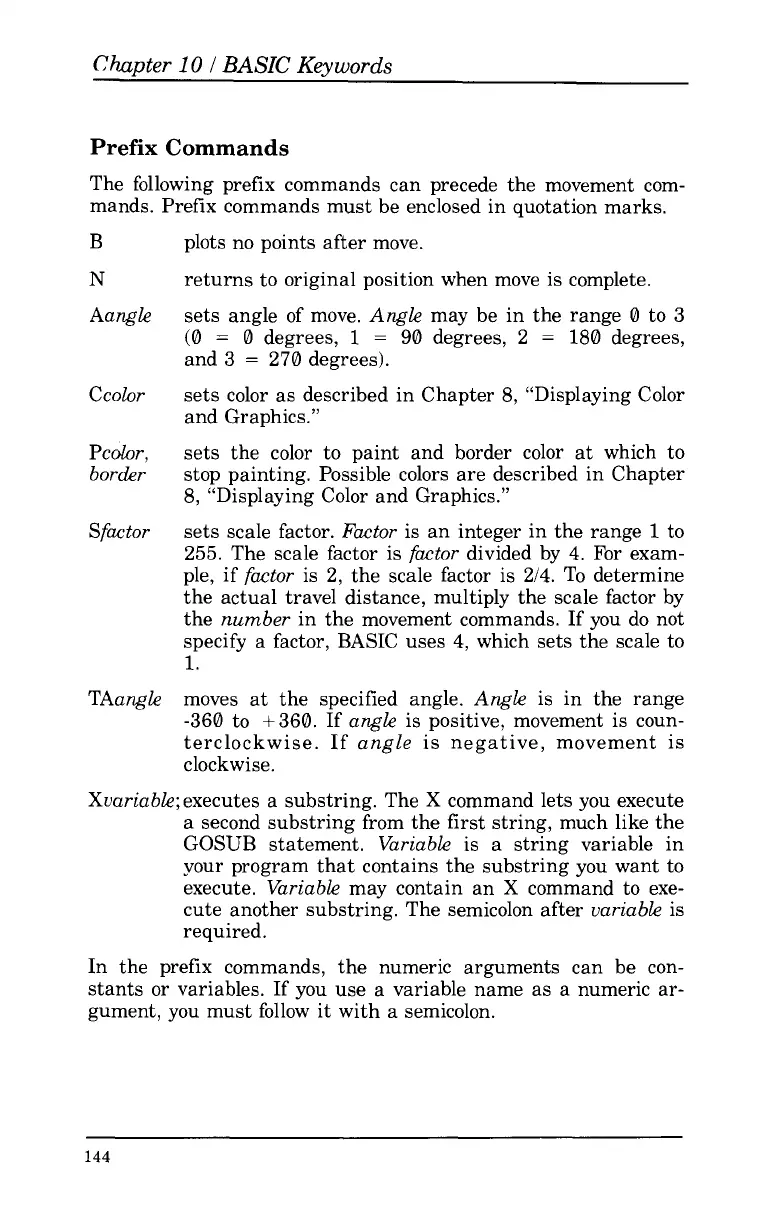Chapter
10
I
BASIC
Keywords
Prefix
Commands
The following prefix commands can precede the movement com-
mands. Prefix commands must be enclosed in quotation marks.
B
N
Aangle
Ccolor
Pcdor,
border
Sfactor
TAangle
plots no points after move.
returns
to
original position when move is complete.
sets angle of move. Angle may be in the range 0
to
3
(0
=
0 degrees,
1
=
90 degrees, 2
=
180 degrees,
and 3
=
270 degrees).
sets color as described in Chapter 8, “Displaying Color
and Graphics.”
sets the color
to
paint and border color at which
to
stop painting. Possible colors are described in Chapter
8, “Displaying Color and Graphics.”
sets scale factor. Factor is an integer in the range
1
to
255. The scale factor is factor divided by
4.
For exam-
ple, if factor is 2, the scale factor is 214. To determine
the actual travel distance, multiply the scale factor by
the number in the movement commands. If you do not
specify a factor, BASIC uses 4, which sets the scale
to
1.
moves
at
the specified angle. Angle is in the range
-360
to
+360. If angle is positive, movement is coun-
terclockwise. If angle is negative, movement is
clockwise.
Xuariable;executes
a
substring. The
X
command lets you execute
a second substring from the first string, much like the
GOSUB statement. Variable is a string variable in
your program that contains the substring you want
to
execute. Variable may contain an
X
command
to
exe-
cute another substring. The semicolon after variable is
required.
In the prefix commands, the numeric arguments can be con-
stants or variables. If you use a variable name as a numeric ar-
gument, you must follow it with a semicolon.
144