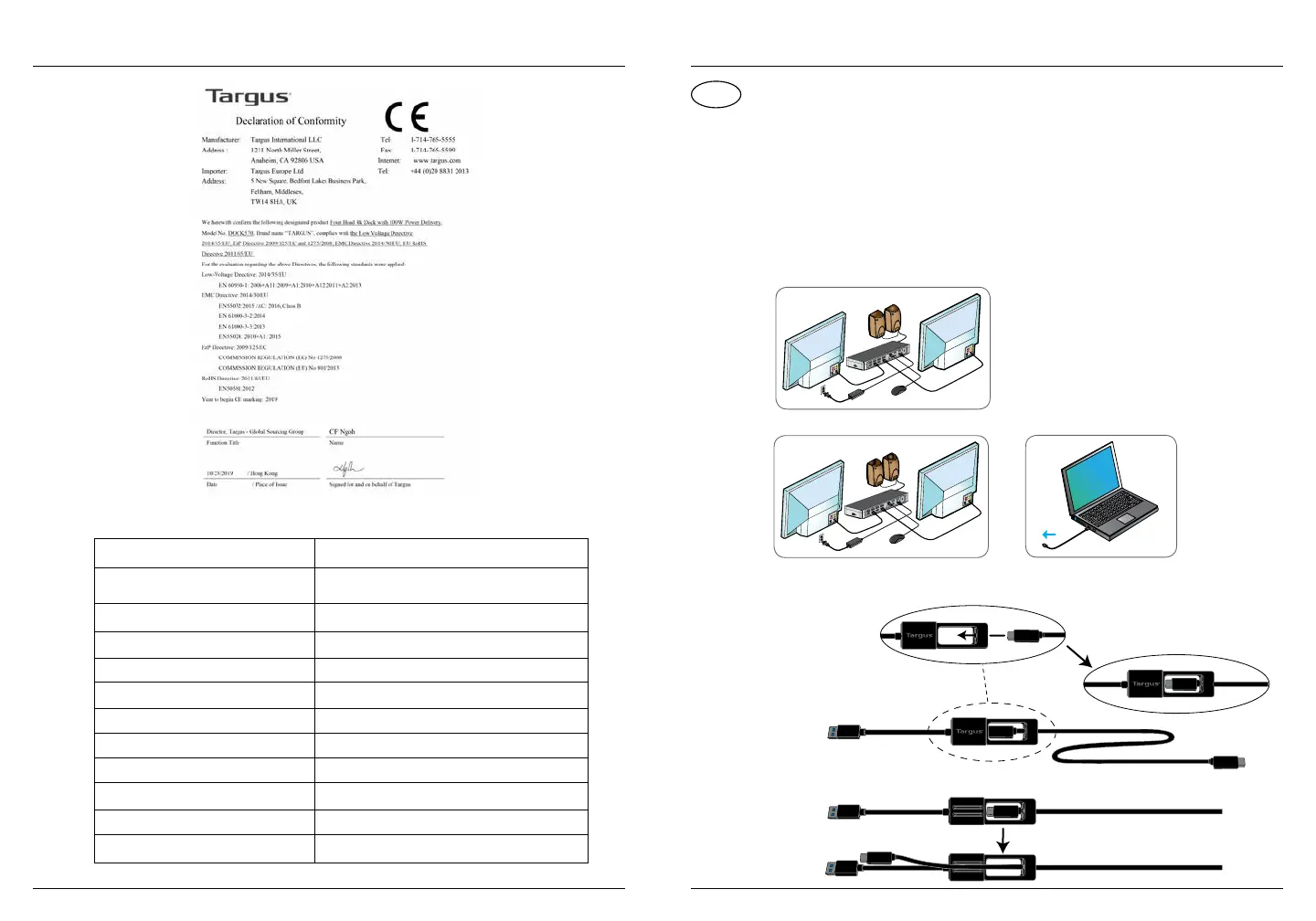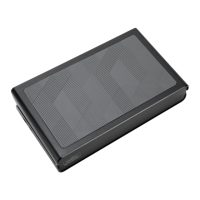7 8
folding line
2 staples here (saddle stitching)
folding line
2 staples here (saddle stitching)
Open size: 10”W x7”H Folded Size: 5”W x 7”H Material: 80gsm woodfree paper Color: Grayscale
Diecut
Targus Four Head 4k Dock with 100W Power Delivery
Inhalt
• 4K-Dockingstation mit vier Bildschirm-Anschlüsse, 100 W Stromversorgung
• USB-C-Kabel
• Netzadapter
• USB-C-auf-USB-A-Adapter mit Halteverbindung
• DC-Ausgangskabel
• Wechselstecker – 3A, 3H, 3H2, 3I2, 3P, 3W, 3X9
• VESA montierbar (ausgewählte Modelle)
Arbeitsplatzeinrichtung
1. Schließen Sie alle Peripheriegeräte an die Dockingstation an.
2. Schließen Sie die universelle Dockingstation von Targus an Ihr Host-Gerät an.
3. Wenn Ihr Host-Gerät keine Verbindung über USB-C herstellt, verwenden Sie
die mitgelieferte Verbindung für USB-C an USB-A wie unten gezeigt.
DE
Targus 4K-Dockingstation mit vier Bildschirm-Anschlüsse, 100 W Stromversorgung
Für Anschluss
USB-A an das
Notebook
An DOCK570
anschließen
Für Anschluss
USB-C an das
Notebook
Rückseite des Adapters
Vorderseite des
Adapters
+
Manufacturer
Address
Commercial Registration Number
Model
Input voltage
Input AC frequency
Output voltage
Output current
Output power
Average active eciency
Eciency at low load (10 %)
No-load power consumption
Chicony Power Technology Co., Ltd.
No. 69, Sec. 2, Guangfu Rd., Sanchong Dist.,
New Taipei City 241 Taiwan
24284436
A15-180P1A
100-240V~
50-60Hz
DC 20.0V
9.0A
180.0W
91.56%
81.73%
0.1935W
Above information can be found at importer website www.targus.com
External Power Supply Information