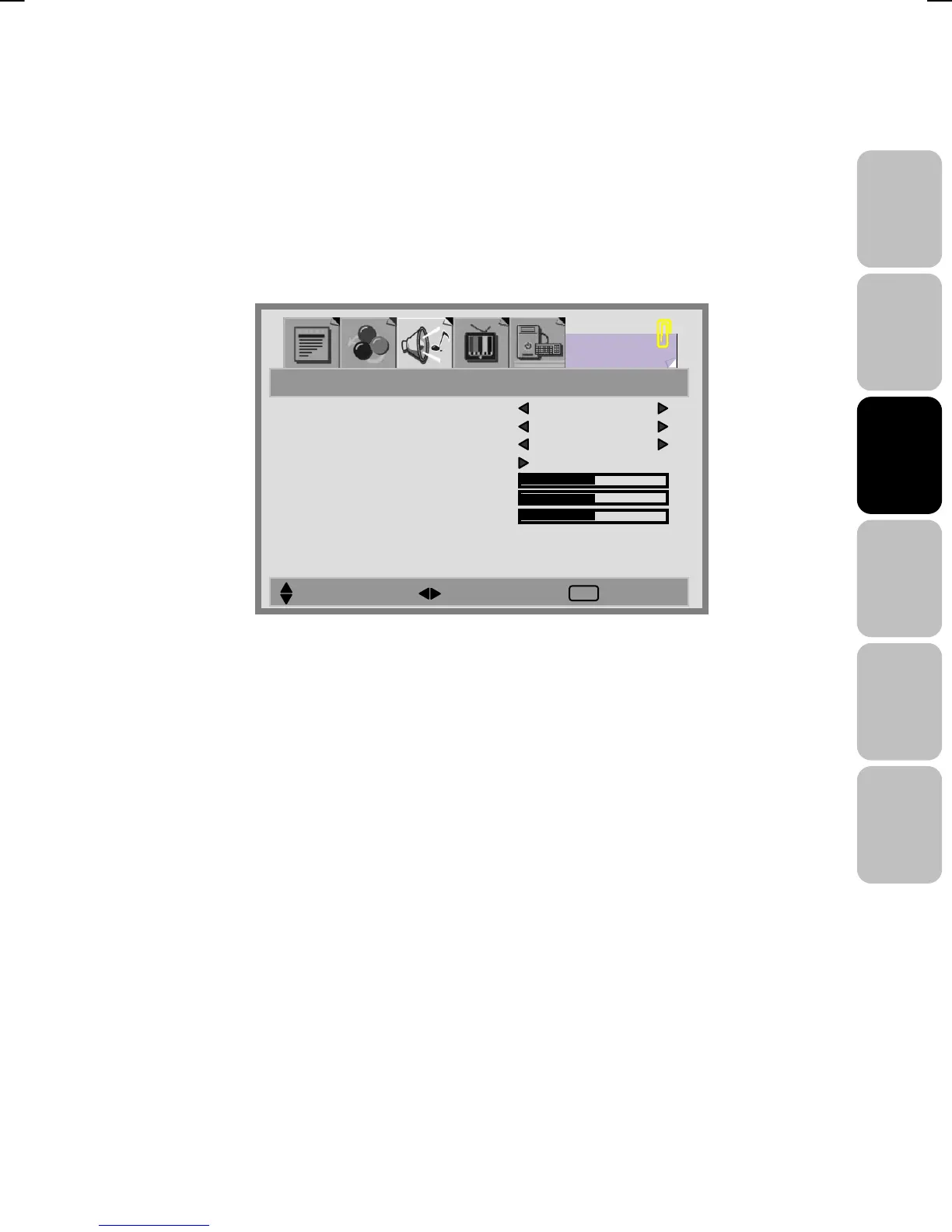25
V42EMGI-E01_HDMI+DVI 8/14/2006 9:43:48 AM
English Français
Italiano
Deutsch
Español
Nederlands
REGOLAZIONE DELL’AUDIO
1. Premere il tasto MENU per visualizzare SUONO dal menu principale.
2. Premere il tasto S / T per spostarsi a una delle opzioni del sottomenu.
3. Premere il tasto W / X per selezionare le impostazioni.
4. Premere il tasto EXIT/INFO per tornare alla schermata precedente.
FONTE: Scegliere la sorgente principale dal display [PRINCIPALE] o
[SECONDARIA].
AVC: È possibile impostare le opzioni AVC (controllo automatico del volume)
su ACCESO o SPENTO.
[ACCESO]: Per uso generale, come nel caso della pubblicità commerciale.
L’AVC può evitare che il volume si alzi e si abbassi improvvisamente.
[SPENTO]: Per effetti audio speciali, come nell’opera o nella musica
sinfonica. Il volume può essere regolato conformemente al livello sonoro
originale.
MODO: seleziona la modalità audio in [SPENTO], [EQ].
BASSI: regola i toni bassi dei suoni.
ALTI: regola i toni alti dei suoni.
BILANC.: regola il bilanciamento del volume tra l’altoparlante sinistro e
destro.
SELEZIONA SPOSTA ESCI
FONTE PRINCIPALE
AVC ACCESO
MODO SPENTO
COMPENSATORE
BASSI
ALTI
BILANC.
SUONO
PRINCIPALE:TV SUB: SPENTO
EXIT
