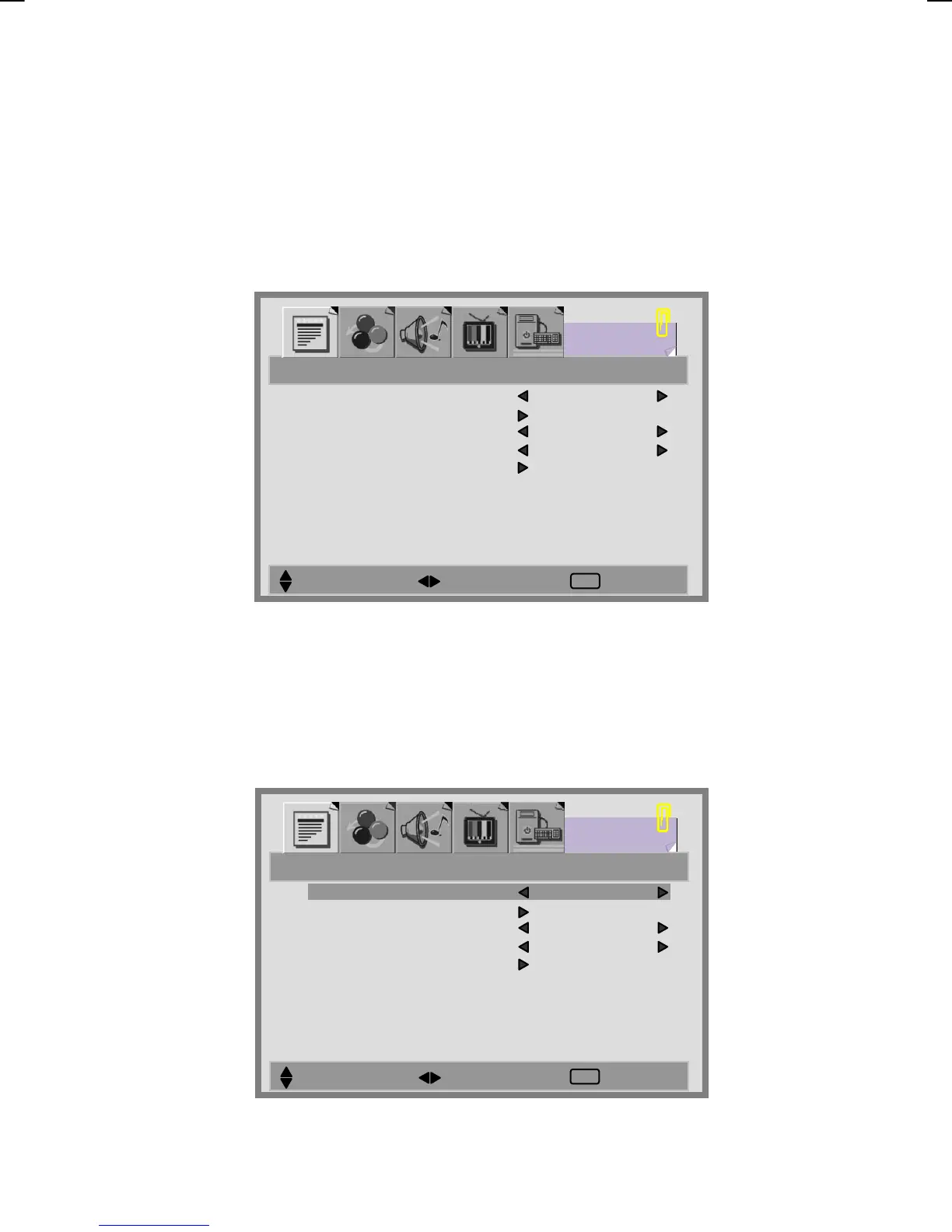34
V42EMGI-E01_HDMI+DVI 8/14/2006 9:43:48 AM
FUNZIONE
1. Premere il tasto MENU per visualizzare FUNZIONE dal menu principale.
2. Premere il tasto S / T per spostarsi a una delle opzioni del sottomenu.
3. Premere il tasto W / X per selezionare le impostazioni.
4. Premere il tasto EXIT/INFO per tornare alla schermata precedente.
MOD MULTIPLA:
1. Premere il tasto T per selezionare l’opzione MOD MULTIPLA.
2. Premere il tasto W / X per selezionare la modalità [SPENTO], [PIP],
[POP].
SELEZIONA SPOSTA ESCI
MOD MULTIPLA SPENTO
FUNZIONE PIP
LINGUA ITALIANO
USCITA SCART-2 TV
RICHIAMA
FUNZIONE
PRINCIPALE:TV SUB: SPENTO
EXIT
SPOST
SELEZIONA ESCI
MOD MULTIPLA SPENTO
FUNZIONE PIP
LINGUA ITALIANO
USCITA SCART-2 TV
RICHIAMA
FUNZIONE
PRINCIPALE:TV SUB: SPENTO
EXIT
