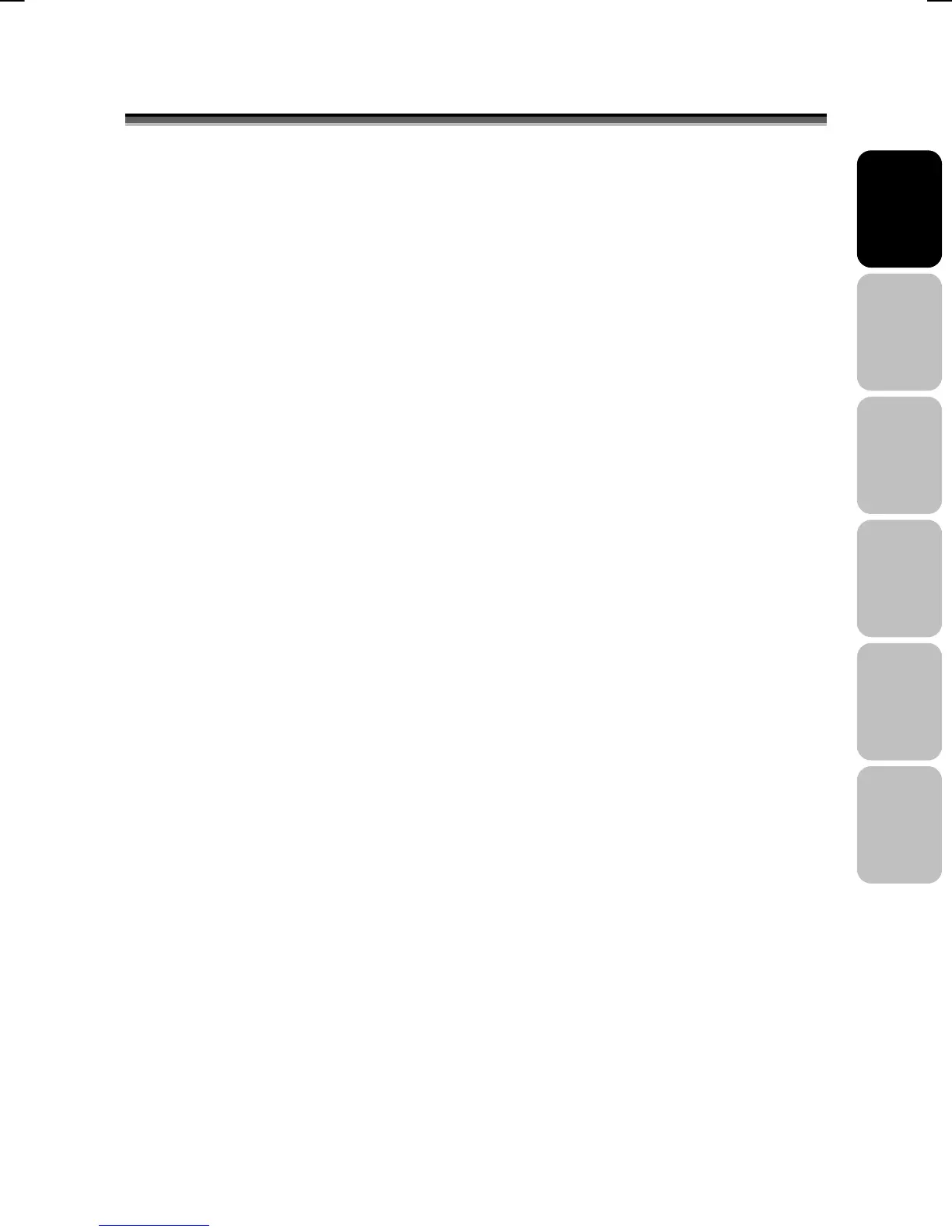45
V42EMGI-E01_HDMI+DVI 8/11/2006 2:27:18 PM
English Français
Italiano
Deutsch
Español
Nederlands
1
1
0
0
.
.
O
O
T
T
H
H
E
E
R
R
F
F
U
U
N
N
C
C
T
T
I
I
O
O
N
N
S
S
1. - ARC - Aspect Ratio Control (Modes available are dependant upon the
current source)
*
FULL:
This mode expands the width of 4:3 video sources evenly to fill the 16:9
screen. There will be distortion at the centre of the screen as well as the edges.
*
NORMAL:
This sets the aspect ratio to 4:3 for traditional TV programs. There
will be black bars at either side of the screen.
*
PANORAMIC:
Expands 4:3 video sources to fit the 16:9 screen by expanding
the image at the edges of the screen. This creates less distortion at the
centre of the screen.
*
ZOOM 1:
Some DVD movies may not fill the top and bottom of the screen.
The 14:9 zoom function extends the height to fill the screen.
*
ZOOM 2 :
Same as”16:9 ZOOM”, but the button edge of the screen pulls up a
little for the subtitle purpose.
(In PC mode , only have FULL and NORMAL)
2. –
APC - Automatic Picture Control
Press APC button on the remote control repeatedly to cycle through the APC
settings. This is to adjust the brightness and contrast of screen.
* Movie: the contrast is around 0.51 times of standard mode.
* Manual: default brightness is around 0.91 times that of standard mode, and
adjustment is available.
* Standard: the standard settings for the best picture.
* Bright: the contrast is around 1.37 times that of standard mode.
