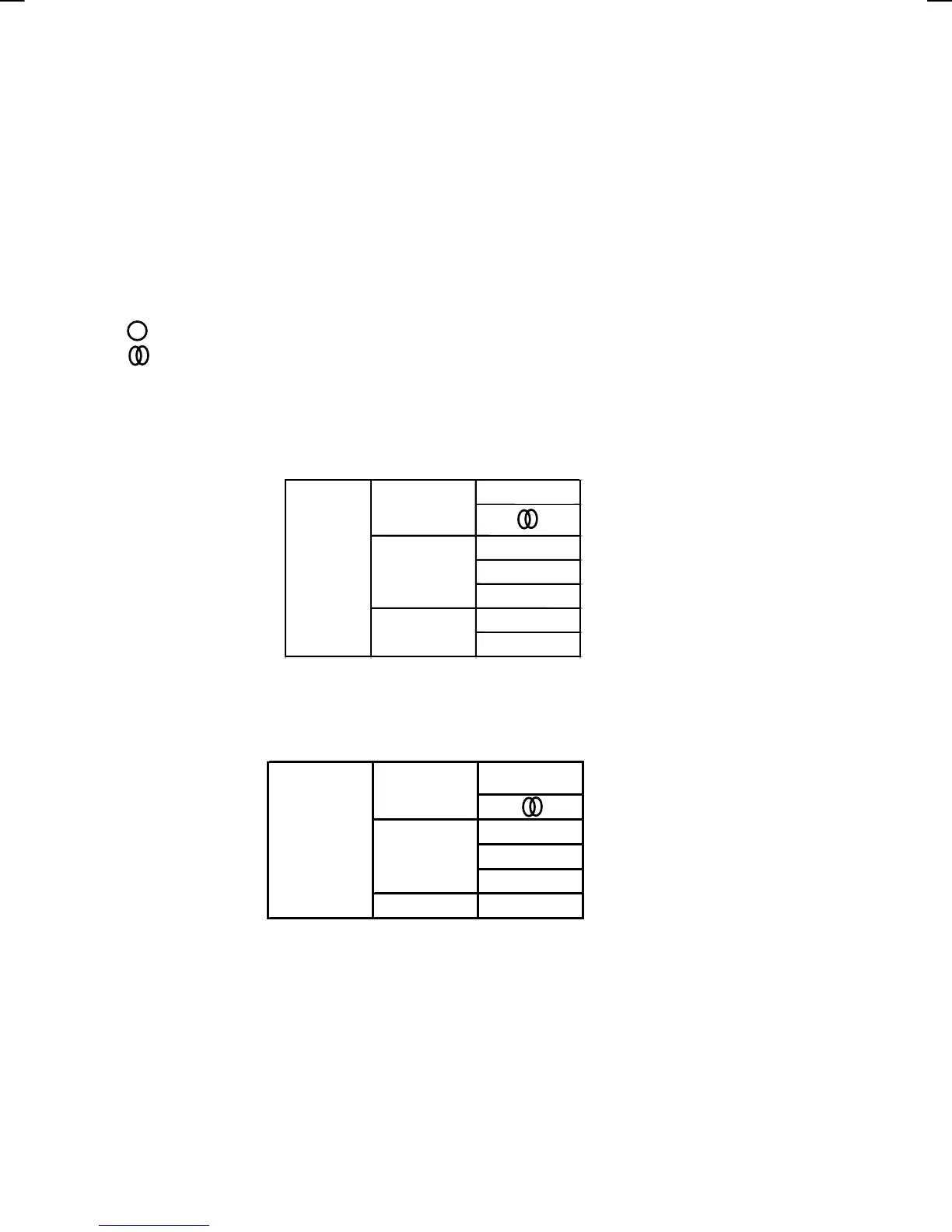42
V42EMGI-E01_HDMI+DVI 8/14/2006 9:50:25 AM
SELECCIÓN DE LA EMISIÓN NICAM/IGR
Dependiendo del programa particular que se esté emitiendo, puede
presionar el botón SONIDO para escuchar fuentes de idioma diferentes.
En sistemas diferentes, la función de emisión se mostrará de forma
diferente.
: Ⅰ envía el idioma de emisión principal a los altavoces.
: Ⅱ envía el idioma de emisión secundario a los altavoces.
: envía sonido mono
: envía sonido estéreo
Sistema NICAM
Sistema de dos portadoras
O
O
Ⅰ
Ⅱ
Mono O
Estéreo
Dual
Analó
gico
O
O
Ⅰ
Ⅱ
O
Ⅰ
Dual
Mono
Estéreo
Digital
