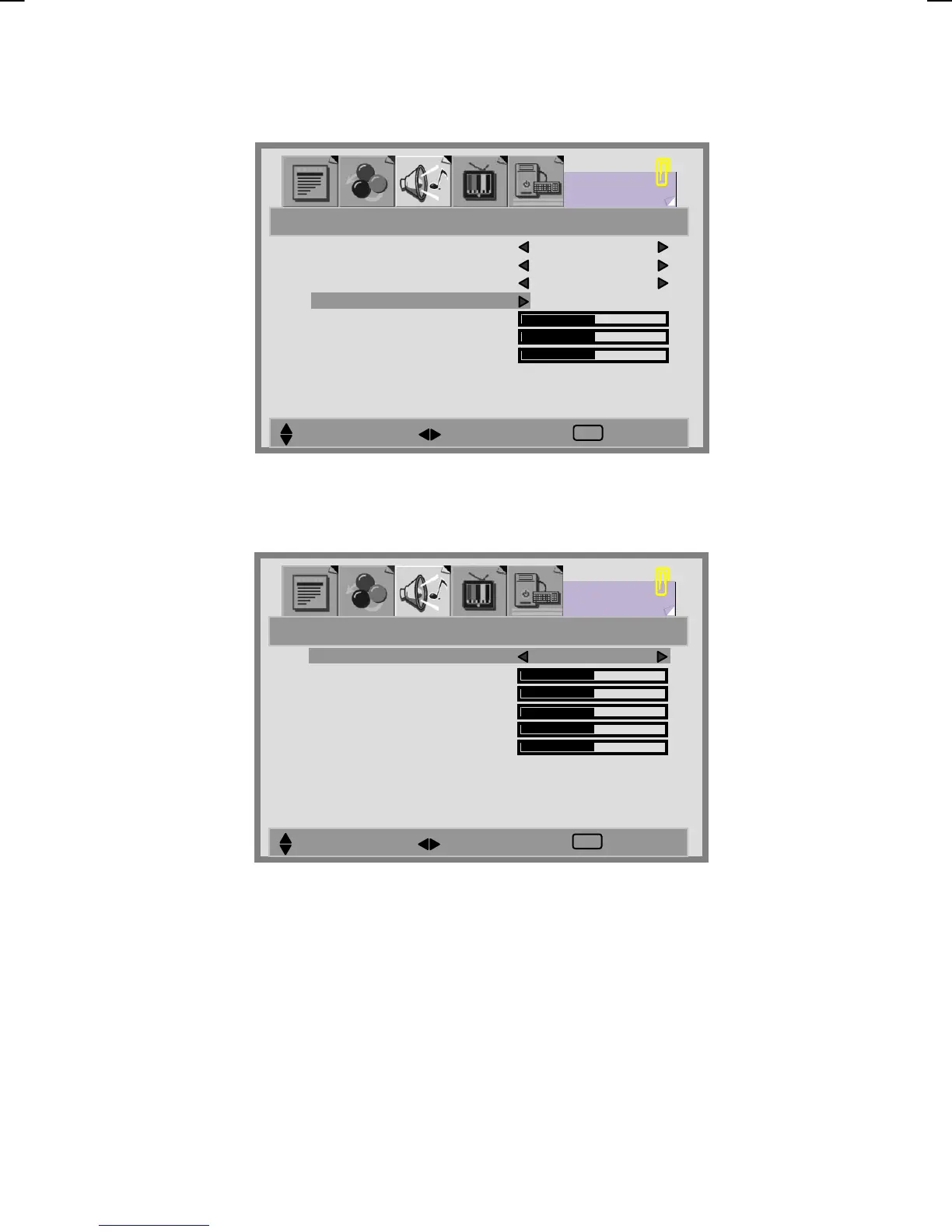26
V42EMGI-E01_HDMI+DVI 8/14/2006 9:50:25 AM
EQUALIZADOR:
1. Presione el botón S / T para entrar en el menú ECUALIZADOR.
2. Presione el botón X para seleccionar las opciones del menú
EQUALIZADOR.
3. Hay 6 modos de ecualización disponibles: [MANUAL], [VOZ],
[ESTALLIDO], [ROCK], [JAZZ] y [CLÁSICA].
4. La configuración para los modos VOZ, POP, ROCK, JAZZ y CLÁSICO
está predefinida. Estas configuraciones no se pueden cambiar. Las
respuestas de frecuencia se muestran a continuación:
DESPLAZAR SELECCIONAR SALIR
FUENTE PRINCIPAL
AVC ON
MODO EQ
EQUALIZADOR
GRAVES
AGUDOS
BALANCE
SONIDO
PRINCIPAL:TV SECUNDARI
:OFF
EXIT
DESPLAZAR SELECCIONAR SALIR
EQUALIZADOR MANUAL
120 HZ
500 HZ
1.5 KHZ
5 KHZ
10 KHZ
SONIDO
PRINCIPAL:TV SECUNDARI
:OFF
EXIT
