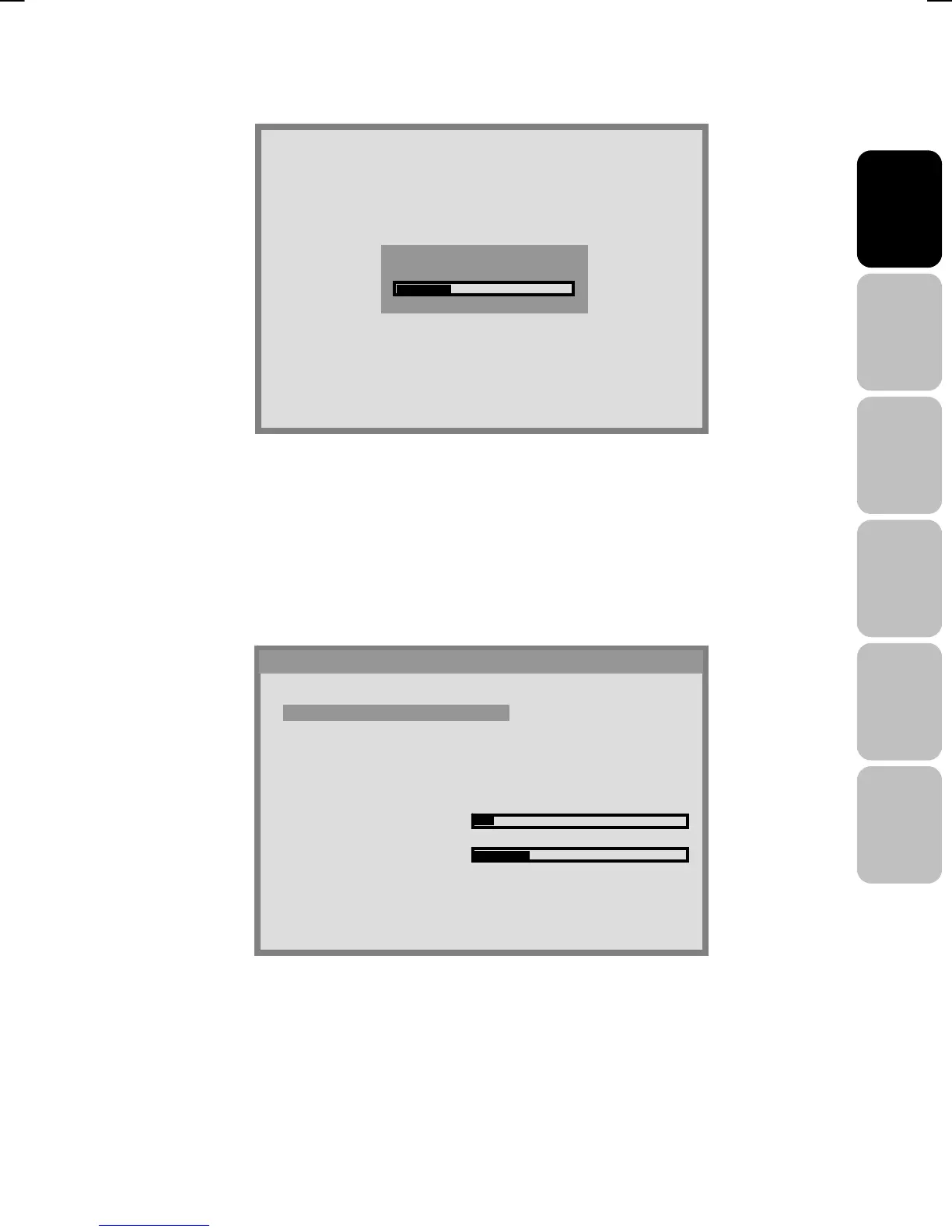31
V42EMGI-E01_HDMI+DVI 8/11/2006 2:27:18 PM
English Français
Italiano
Deutsch
Español
Nederlands
Programming Manual
MANUAL:
1.
Press S / T button to select MANUAL option, and then press number or
W / X button to select the program that the user wants the tuned channels
to store .
2. Press S / T button to select the items, and then press W / X button to
select the setting.
CHANNEL: choose channels by pressing W / X.
COLOR SYSTEM: choose [AUTO], [PAL], [SECAM] by pressing W / X.
SOUND SYSTEM: choose [AUTO], [B/G], [D/K], [L], [I], [L’] by pressing
W / X.
88
CHANNEL 1
COLOR SYSTEM AUTO
SOUND SYSTEM
SEARCH
FINE TUNING
STORE
MANUAL
UTO
55
25
