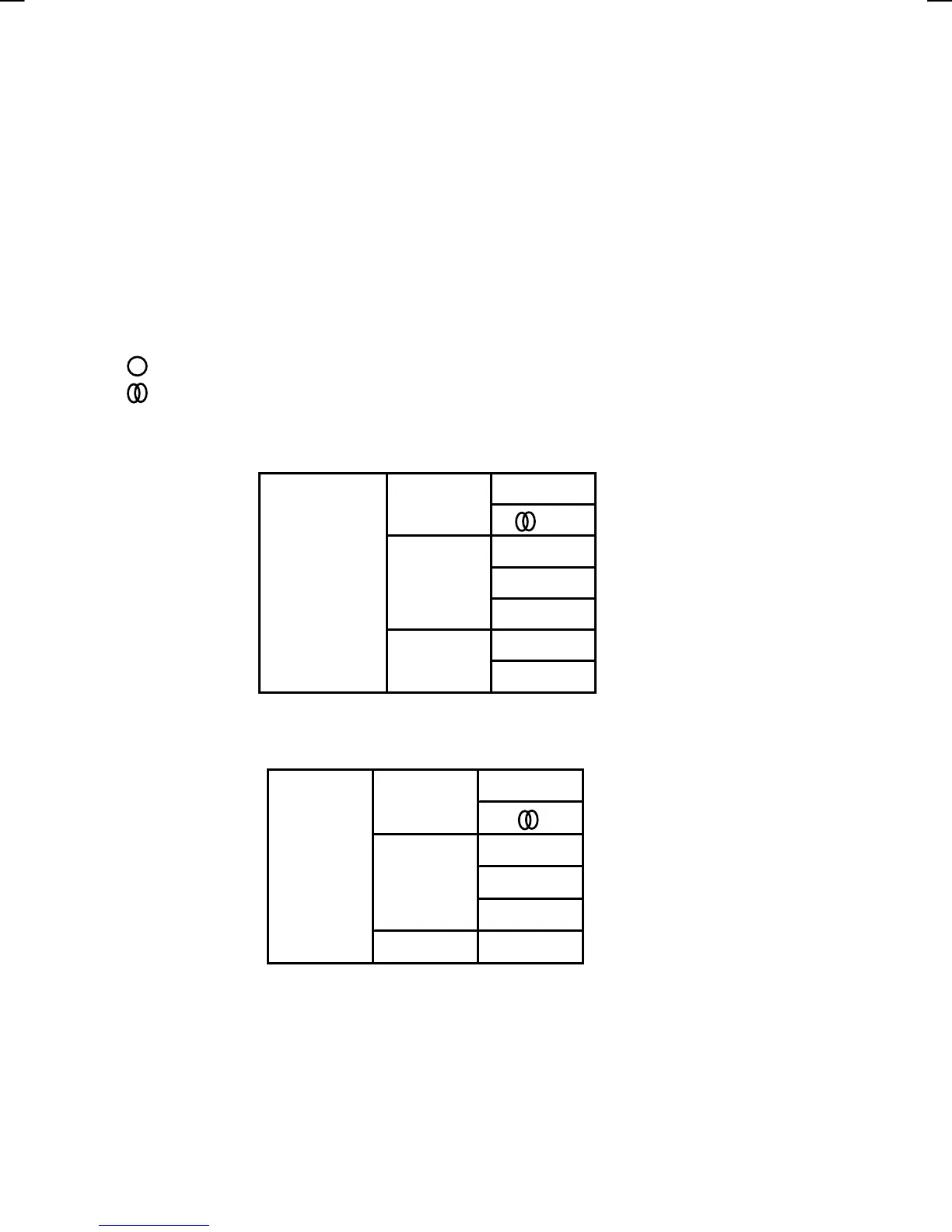42
V42EMGI-E01_HDMI+DVI 8/14/2006 9:24:43 AM
SELECTION DE LA DIFFUSION NICAM/IGR
En fonction du programme particulier qui est diffusé, vous
pouvez appuyer sur le bouton SON pour écouter différentes
sources de langue.
Dans différents systèmes, la fonction d’émission sera présentée
différemment.
Ⅰ: Envoie le langage d’émission principal vers les haut-parleurs.
Ⅱ: Envoie le langage d’émission secondaire vers les haut-parleurs.
: Envoie le son en mono
: Envoie le son en stéréo
Système NICAM
Système double
O
O
Ⅰ
Ⅱ
Mono O
Stéréo
Double
Analog
O
O
Ⅰ
Ⅱ
O
Ⅰ
Double
Mono
St
é
r
é
o
Num
é
rique
