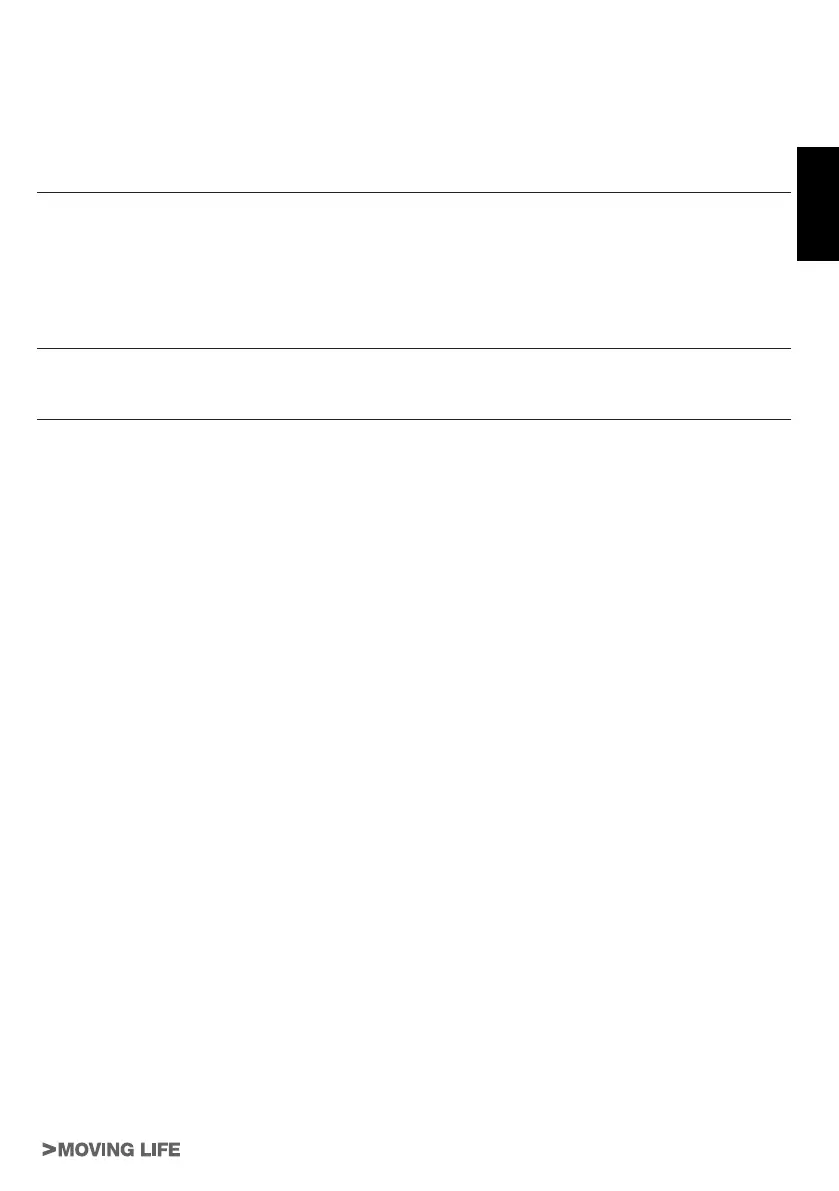21
D747M
MALFUNCTIONS: POSSIBLE CAUSES AND SOLUTION
The automation does not start
a- Check there is 230V AC power supply with the multimeter;
b- Check that the NC contacts of the card are actually normally closed (3 green LEDs on);
c- Set dip 6 (phototest) to OFF;
d- Increase the FRIZ trimmer to the limit;
e- Check that the fuses are intact with the multimeter.
The radio control has very little range
a- Connect the radio aerial to the terminals of the receiver card and not to terminals 13-14
of the control card;
b- Check that the ground and the aerial signal connections have not been inverted;
c- Do not make joints to increase the length of the aerial wire;
d- Do not install the aerial in a low position or behind walls or pillars;
e- Check the state of the radio control batteries.
The gate opens the wrong way
Invert the motor connections on the terminal block (terminals 27 and 28 for M1; terminals 22
and 23 for M2).
ENGLISH