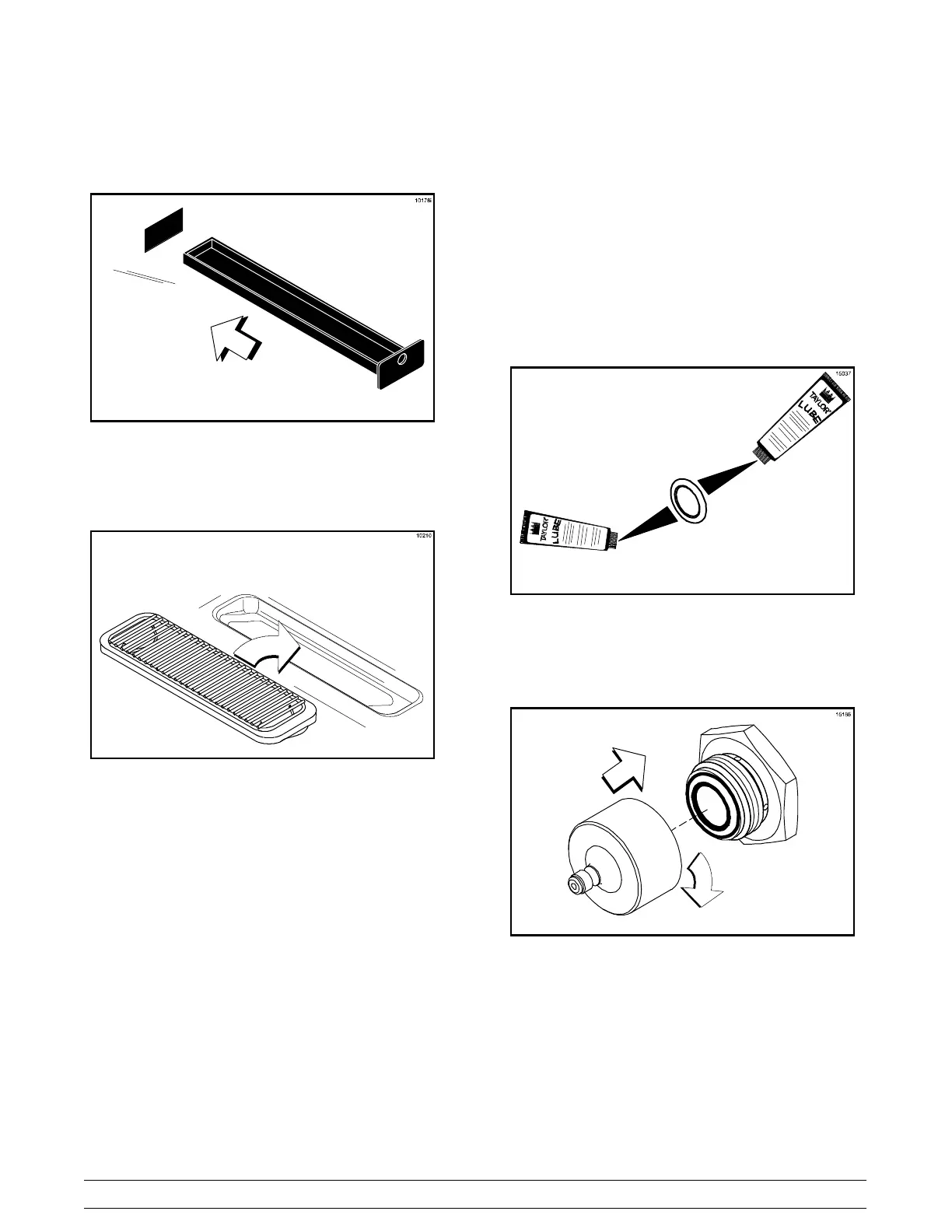22
Models 8752 & 8756 with Horizon® PumpOperating Procedures
Step 9
Install the rear drip pan. Slide the rear drip pan into the
hole in the side panel.
Figure 23
Step 10
Install the front drip tray and the splash shield beneath
the door spout(s).
Figure 24
Horizon® Pump Assembly
The purpose of the Horizon® pump is to meter a
specific amount of air and mix, and transfer this
combination to the freezing cylinder.
Refer to the illustration on page 13 for identification of
parts during assembly.
Step 1
Lightly lubricate both sides of the pressure switch
diaphragm.
Note: Do not place the diaphragm in the pressure
switch cap.
Figure 25
Step 2
Place the diaphragm on the front (face) of the pressure
switch housing and then screw the pressure switch
cap onto the pressure switch housing.
Figure 26
Note: The lubricant will act as an adhesive to place
the diaphragm on the end of the pressure switch
housing.