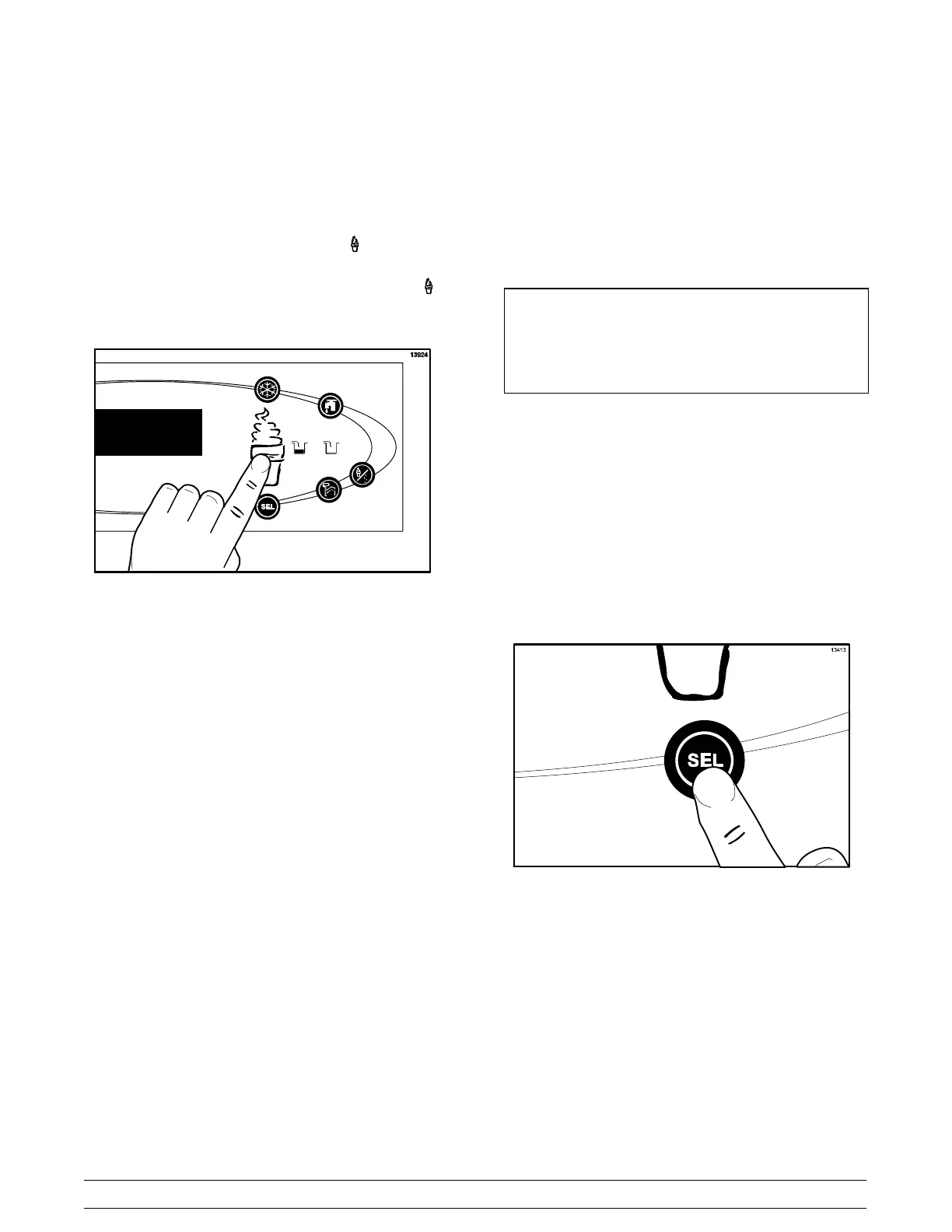17
Model C723
Controls, Systems and Operations
140519
Manager's Menu
______________________________
The Manager's Menu is used to enter the operator
function displays. To access the Manager's Menu,
press the center of the CONE symbol on the
control panel on the right side of the machine. The
arrow keys, the SEL key, and the CONE symbol
will be illuminated when the ACCESS CODE screen
is displayed. (See Figure 10.)
Figure 10
In the menu program, the arrow keys and the SEL
key will function as menu keys.
UP ARROW - increases the value above the cursor
and is used to scroll upward in text displays.
DOWN ARROW - decreases the value above the
cursor and is used to scroll downward in text
displays.
SEL - advances the cursor position to the right and
is used to select menu options.
Note: The machine will continue operation in the
mode it was in when the menu was selected.
However, the control keys will not be illuminated and
are non-functional when the Manager's Menu is
displayed.
Entering Access Code
With the ACCESS CODE screen on the display, use
the SEL key to set the first code number in the
cursor position. When the correct number is
selected, press the SEL key to move the cursor to
the next number position. (See Figure 11.)
ENTER ACCESS CODE
83 0 9
__
Figure 11
Continue to enter the proper access code numbers
(8309) until all four numbers are displayed and then
press the SEL key. The Manager's Menu list will
display on the screen, provided the correct access
code is entered.
If an incorrect number is entered for the access
code, the display will exit the menu program when
the SEL key is pressed. (See Figure 12.)
Figure 12
