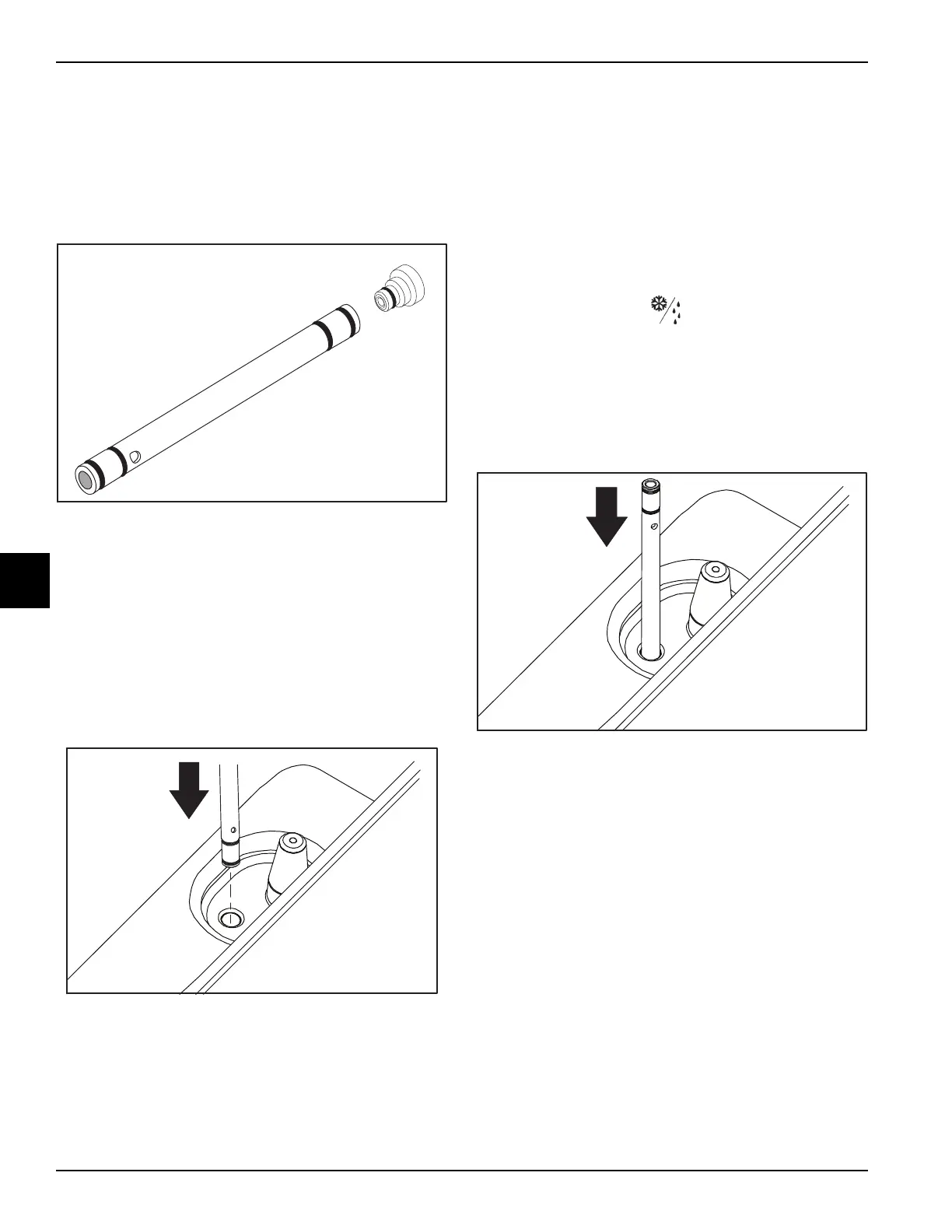5-4
USER INTERFACE
Model C723
User Interface
5
Feed Tube
One end of the feed tube has a hole in the side of the
tube and the other end does not. The air orifice is used to
meter a certain amount of air into the freezing cylinder. It
maintains overrun and allows enough mix to enter the
freezing cylinder after a draw. (
See Figure 5-4.)
Figure 5-4
The feed tube serves two purposes:
1. Normal Operation
During normal operation, the end of the feed tube
with the mix delivery hole is placed in the mix inlet
hole. Every time the draw handle is raised, new mix
and air from the hopper flow into the freezing
cylinder. This keeps the freezing cylinder properly
loaded and maintains overrun.
Feed Tube Position During Normal Operation:
Figure 5-5
2. Long No Sale Periods
During long no sale periods, the machine can be
placed in the Standby mode. This maintains product
temperatures below 40°F (4.4°C) in both the hopper
and the freezing cylinder and helps prevent
overbeating and product breakdown.
To activate Standby, select the Standby key or enter
the access code for the Manager’s Menu and select
the Standby mode option (see pages 5-6 and 5-8).
The Standby symbol will illuminate, indicating
the Standby feature has been activated.
Using clean and sanitized hands, remove the air
orifice. Lubricate the O-rings located on the end of
the feed tube without the mix delivery hole. Place that
end of the tube into the mix inlet hole.
Feed Tube Position During Standby Operation:
Figure 5-6
Important! Make sure the level of mix in the hopper is
below the mix inlet hole in the feed tube. Failure to
follow this instruction may result in lower product quality
when normal operation is resumed.