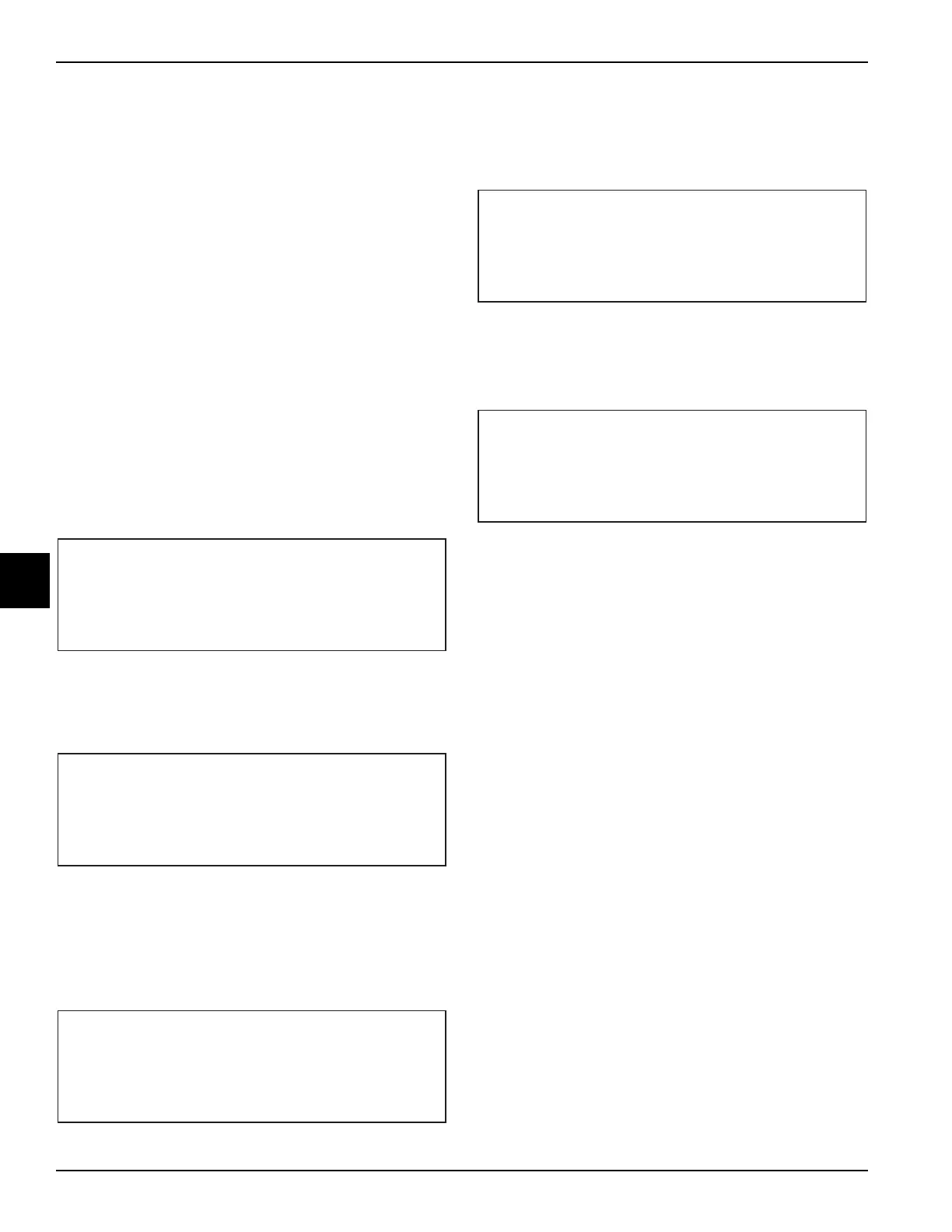5-10
USER INTERFACE
Model C723
User Interface
5
L - R HPR>41F (5C) AFTER 4 HR—The mix
temperature in the hopper was above 41°F (5°C) more
than 4 hours.
L - R BRL>41F (5C) AFTER 4 HR—The mix
temperature in the freezing cylinder was above 41°F
(5°C) more than 4 hours.
L - R HPR>41F (5C) AFTER PF—The mix temperature
in the hopper was above 41°F (5°C) more than 4 hours,
following a power failure.
L - R BRL>41F (5C) AFTER PF—The mix temperature
in the freezing cylinder was above 41°F (5°C) more than
4 hours, following a power failure.
Note: Refer to your local health codes regarding
temperature recommendations for procedures to follow if
these fault screens appear.
The system information is displayed on three separate
screens. The first screen displays the control and
software version installed in the machine.
(See Figure 5-32.)
Figure 5-32
Press the SEL symbol to advance to the next system
information screen displays the software language
version. (
See Figure 5-33.)
Figure 5-33
Press the SEL symbol to advance to the third system
information screen containing the model bill of material
(B.O.M) and machine serial number. Pressing the SEL
symbol again will return to the Manager's Menu. (
See
Figure 5-34.)
Figure 5-34
The Current Conditions screen displays the current
viscosity, and the hopper and barrel temperatures. Press
the SEL or MENU symbols to return to the Manager's
Menu. (
See Figure 5-35.)
Figure 5-35
The NET SERVICE PIN screens allows the manager to
initialize a network connection for networking kitchens.
(
See Figure 5-36.)
Figure 5-36
Use the arrow symbols to move the arrow. Pressing the
SEL symbol with the arrow next to No will return to the
Manager's Menu. Pressing the SEL symbol with the
arrow next to Yes will connect to the network if a gateway
card is connected.
Note: If Yes is selected, it may take a few moments for
the memory to clear and the defaults to load. The display
may show the message COMMUNICATIONS FAILURE
during this time.
SOFTWARE VERSION
C723 CONTROL UVC4
VERSION V00.00.000
> Next
Language
V3.00 English
> Next
B.O.M. C700000000
S/N K0000000
> Next
VISC 0.0 0.0
HOPPER 41.0 41.0
BARREL 41.0 41.0
NET SERVICE PIN
ARE YOU SURE?
Yes
> No