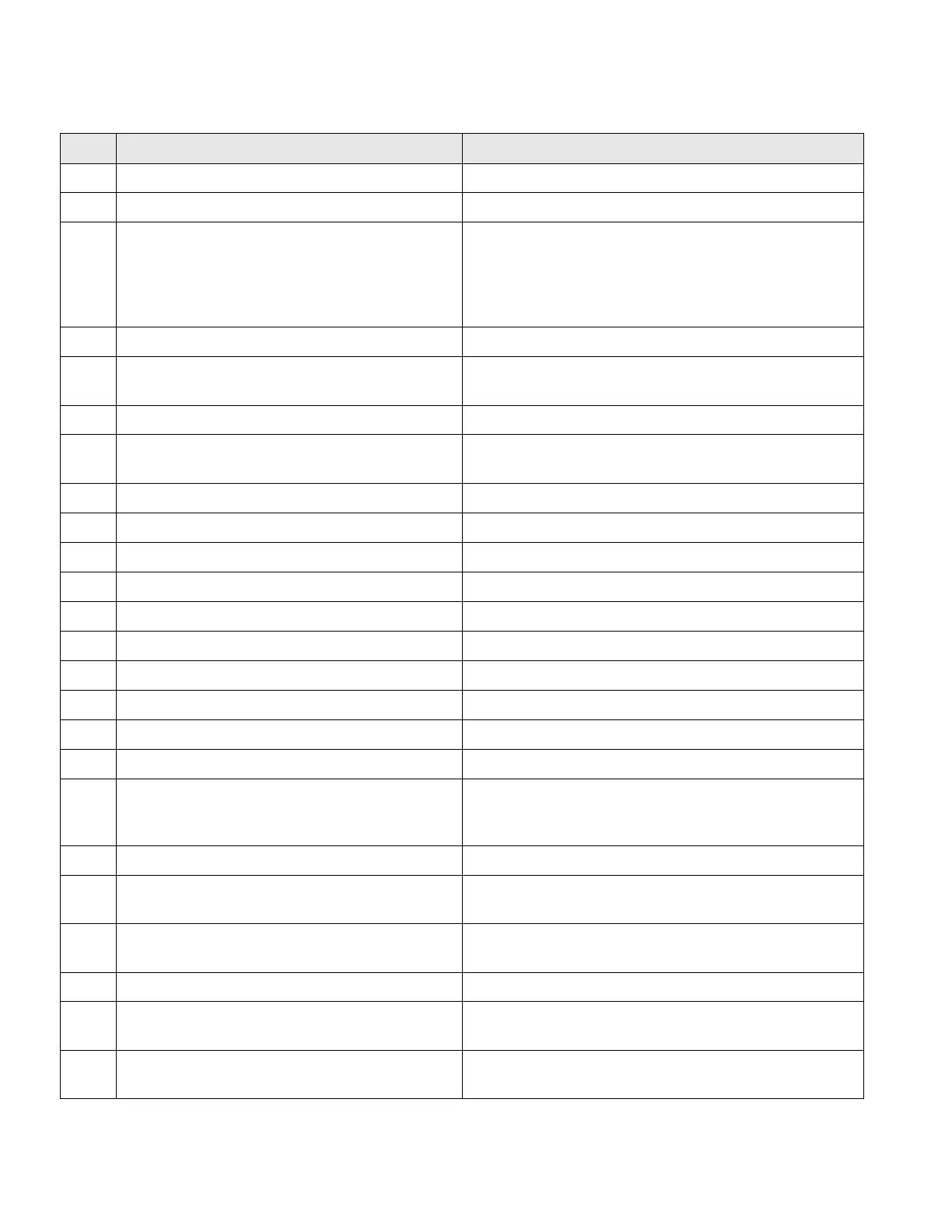28
Important to the Operator Exploded View
Item Description Function
1 Fan Interlock Switch Activates power to the grill and the exhaust fans.
2 Clean Key Takes the grill into the ready mode for cleaning.
3 Settings Key Displays a passcode screen to allow the manager to enter the
passcode and enter the Manager’s Menu. From the
Manager’s Menu, the manager can make adjustments to the
Date/Time, Temperature Scale, Volume, Brightness,
Language, and Firmware Manager functions.
4 Cook Time Key Allows the user to set the Cook Time.
5 Recipe Filter Key Allows the user to choose the grill mode (auto or manual) and
toggle between AM, PM, and ALLDAY modes.
6 Date/Time Key Allows the user to enter the date and time of day.
7 General Key Displays the Temperature Scale, Firmware, and About
screens.
8 Display Key Displays the Brightness and Font Limit screens.
9 Auto Calibrate Key Allows the user to Auto Calibrate and Gap Check.
10 Help Key Future development.
11 Menu Key Displays the main screen.
12 Back Arrow Key Returns the user to the previous screen.
13 Recipe Management Key Allows the user to choose a product.
14 Power Key Takes the user to another screen to turn the grill controller off.
15 Language Key Selects the desired language.
16 Volume Key Selects the desired volume.
17 Notification/Warning Key Displays the recent faults and events.
18 Information Key Displays current status of machine (examples: temperatures
of upper platens and lower cook surfaces, date when last
cleaning was performed.
19 Home Key Enters the main menu.
20 Cook Time Shortcut Key Allows the user to jump to the Cook Time key from the Home
screen.
21 Temperature Calibration Key Allows the user to calibrate temperatures of specified areas
on the grill.
22 Recipe Key Allows the user to choose a product.
23 AM/PM Shortcut Key Allows the user to jump to the AM/PM key from the Home
screen.
24 Manual Shortcut Key Allows the user to jump to the Manual key from the Home
screen.