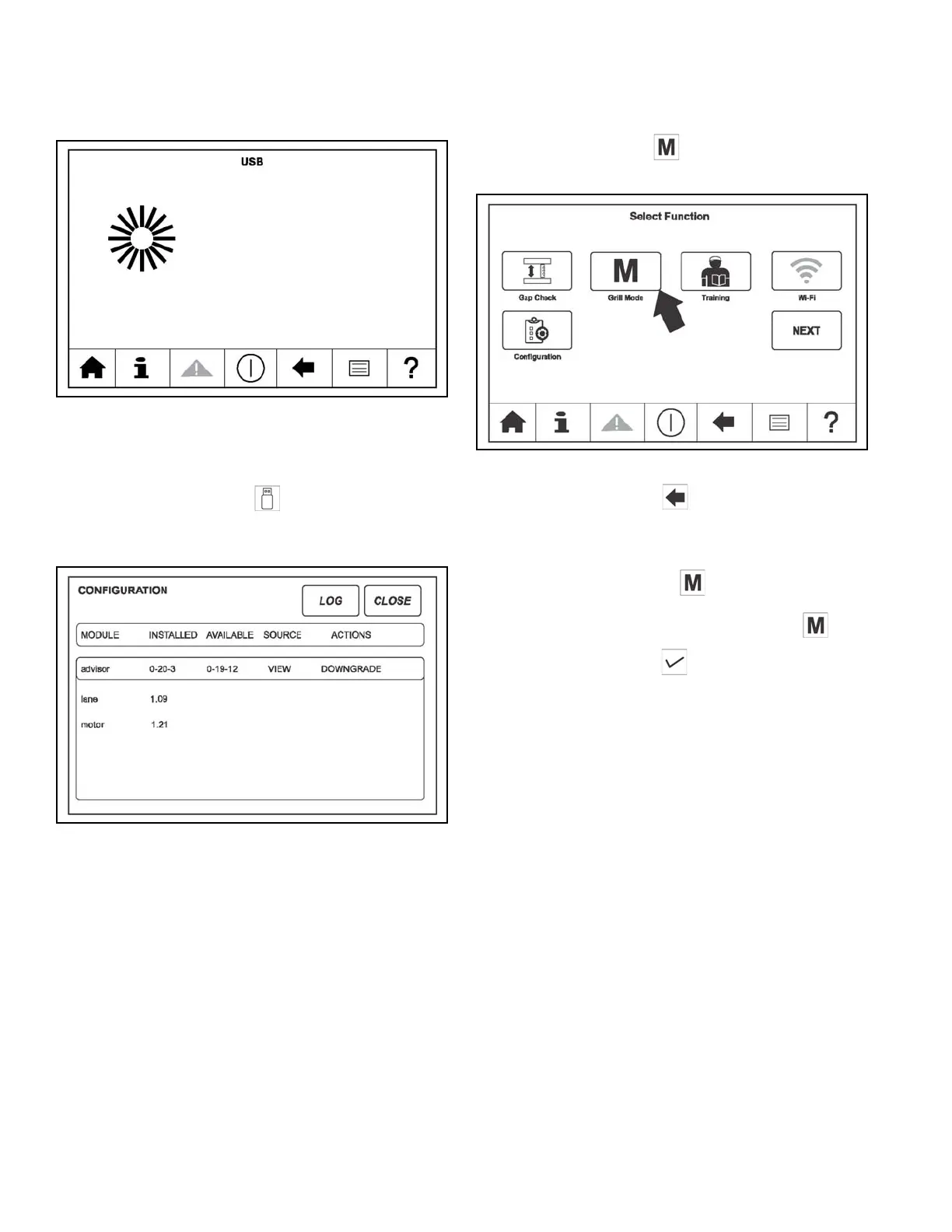40
The following screen will display as the files are
downloading to the USB drive (see Figure-56):
Figure-56
Firmware Manager Key
The Firmware Manager key is used to display the
CONFIGURATION screen. Press the CLOSE key to
return to the Select Function screen. See Figure-57.
Figure-57
Grill Mode Key
Press the Grill Mode key . Select manual or auto.
See Figure-58.
Figure-58
Press the Back Arrow key to return to the Select
Function screen.
If auto is selected, the only functional key in the cooking
settings screen is Grill Mode key.
If the Auto key is selected, press the Grill Mode key.
Press the Checkmark key to confirm the selection.
If manual is selected, press the appropriate recipe item to
be cooked. Initiate the Cook cycle by pressing either the
Start key on the control screen or by pressing the
STANDBY button.