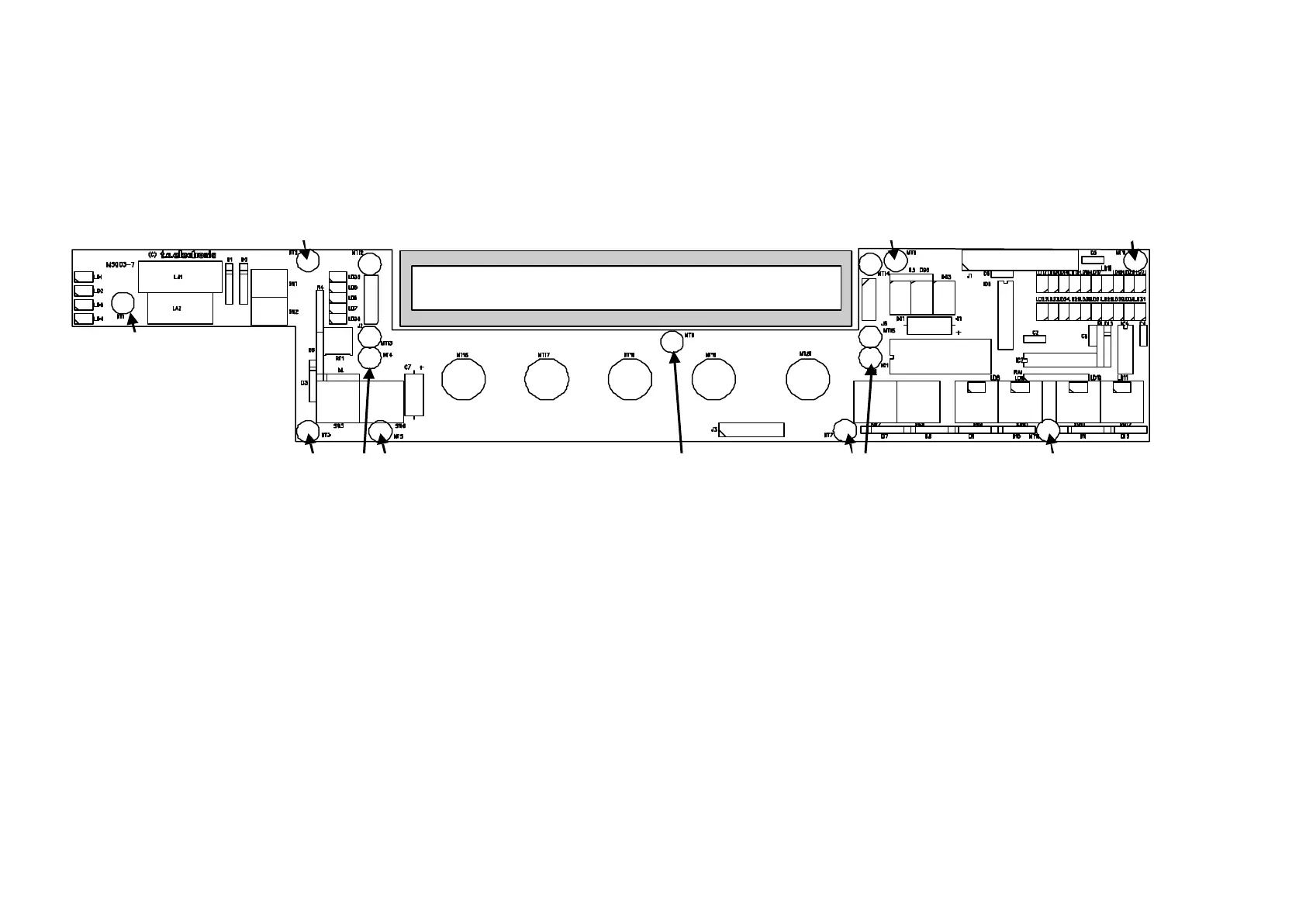______________________________________________________________________________________________________________________________________________________________________________
____________________
Disconnect ribbon cable
Dismount the front board by removing 10 screws and 1 spacer. Seefig.
Do not remove the 4 screws at MT12, MT13, MT14 and MT15. These screws fits the display to the front board.
Remove front board.
Remove
Fig. xx, Removing M5000 Front board.