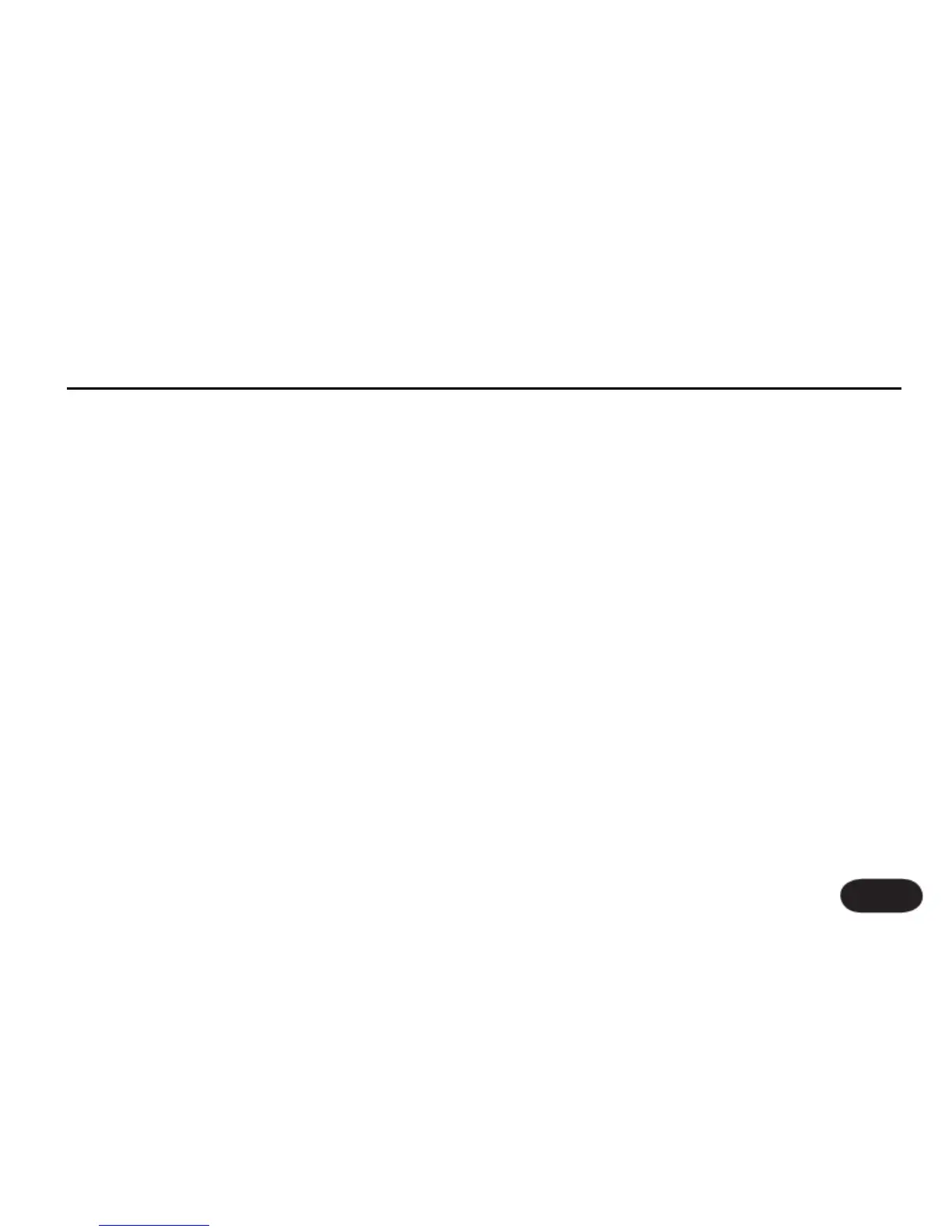First Impressions
23
Basic Editing Concepts
When you want to go beyond turning effects on and off
to make changes in your preset, press the Edit button
to explore VoiceLive 2’s editing tabs. Each of the effect
footswitches has a related tab you can access with the
NAVIGATE left and right arrow buttons. Holding the
left or right NAVIGATE buttons will jump between the
uMOD and PRESET tabs.
If you make changes you want to keep, presets can
be edited and stored in place or to another location.
Individual factory presets can be restored at any time
from the STORE menu.
Once in the Edit screens, you can cycle up and down to
browse the rows of parameters by turning the DATA
WHEEL. The settings are arranged left to right so that
they can be accessed by the Mix/Edit knob immediately
below each parameter. Turn the knobs to make changes.
The first row of each tab contains the Style for that
effect. Styles speed editing by collecting a group of
parameter values together. If you like the sound of a
particular preset but you want a shorter reverb, for
example, changing the Reverb style is the quickest way
to accomplish this.
You can also vary the level of each effect in the edit
tabs. All effect blocks except for FX (Transducer and
Hard Correct are always100% wet) and Rhthmic can
be adjusted.
To store your edits press the STORE button. This will
show the preset naming and destination preset number
display. Press STORE again to save. If you want to cancel,
press the HOME button and then load any other preset.
To store from a standing position, hold PRESET
down arrow and STEP together. The LCD will show
“STORING” briefly and your edit is stored.