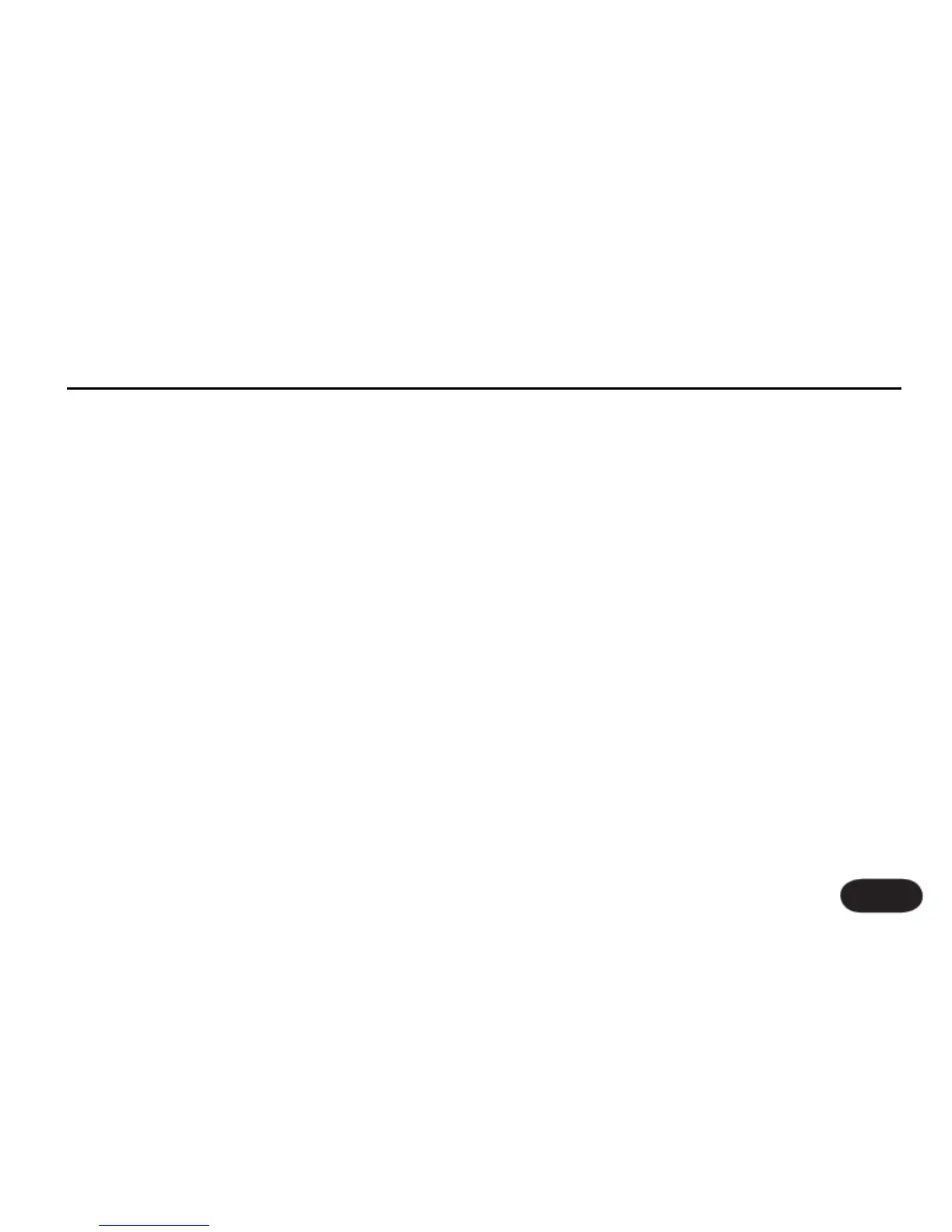IN GAIN
Sets and displays the MIC / LINE input level. Both inputs
share the same gain settings and are not meant to be
used simultaneously; switching from a Mic to a Line
level signal will likely require resetting IN GAIN. To set
input level automatically, use the AUTO MIC-GAIN
function by pushing and holding the REVERB footswitch
and following the prompts. When any digital input is
selected (USB or SPDIF) the IN GAIN does not control
the digital input level. Use your transmitting device to
adjust level.
PHANTOM
Turns 48V phantom power on and off for use with
condenser microphones. Note that VoiceLive 2 stores a
different IN GAIN for PHANTOM ON and OFF states.
This is ideal as it unlikely a condenser and dynamic
microphone will ever require the same IN GAIN for a
single singer.
AUX LEVEL
Set the input level of for the Aux input.
OUTPUT
The configures the outputs to be STEREO (default),
MONO or DUAL MONO. The STEREO option
outputs discrete Left and Right audio material when
connected to a stereo monitor or PA system.
In MONO mode, the Left output is the summed mono
mix of VoiceLive 2 including effects. The Right output is
dry with only Tone applied to the MIC or LINE input
signal. This is useful when a live sound engineer wants to
control the balance of wet/dry mix at the mix position.
In this case, set LEAD MUTE to ON.
In DUAL MONO mode, the effected vocal comes from
the left output and effected guitar is produced from
the right output. This allows you to have a sound tech
control the level balance between wet vocal (vocal with
harmonies and effects) and wet guitar.
DIGITAL IN
Selects between SPDIF and USB physical inputs as the
input and also specifies where the incoming digital signal
is routed. By default the routing is USB: STEREO, where
The Setup Menu: I/O Tab
83