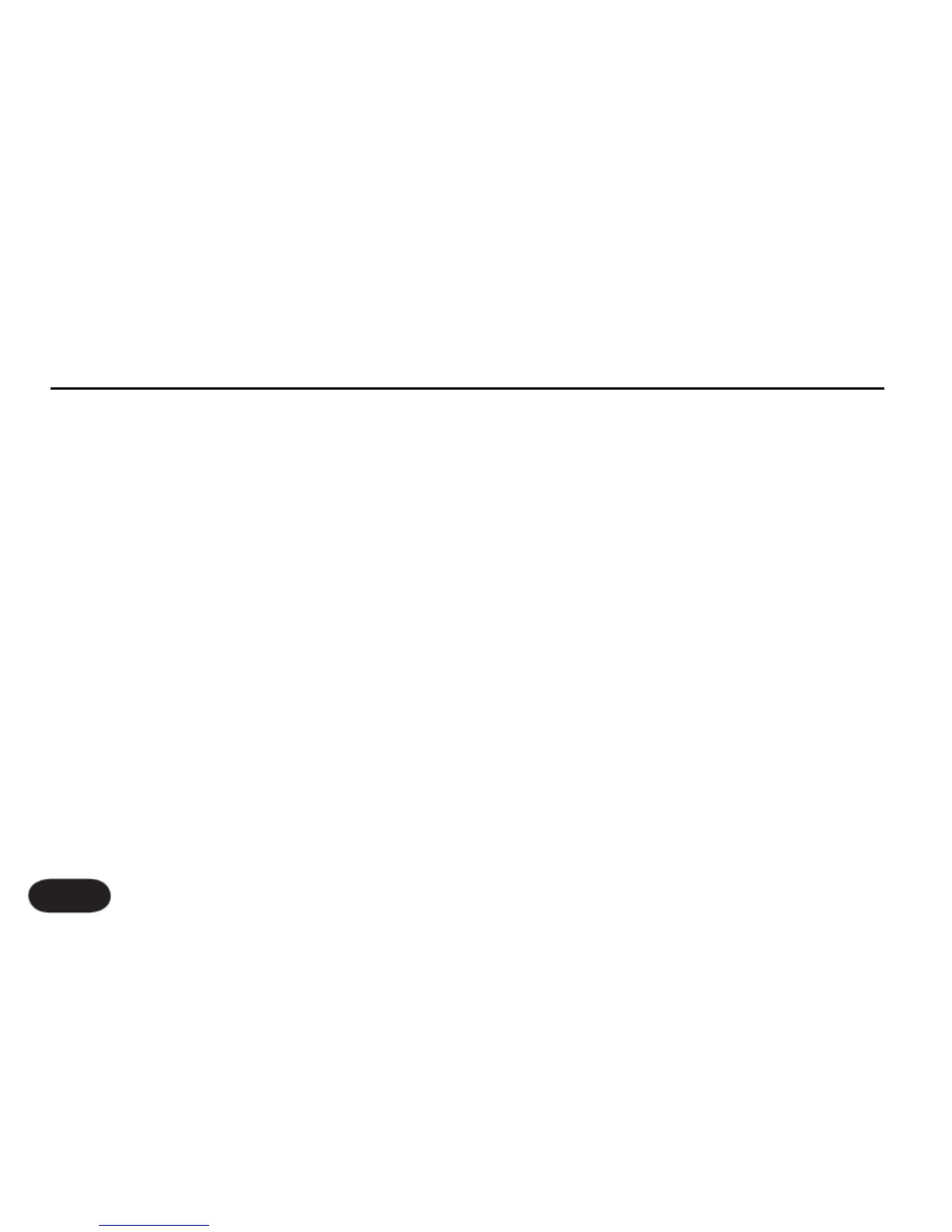the digital input is routed to the same path as the AUX
input, but is not passed on to the digital output.
When set to USB: VOX L / INST R, or S/PDIF: VOX
L / INST R the digital input replaces the analog MIC/
LINE and GUITAR inputs and the MIC and GUITAR IN
connections are disabled.
Sample rate is synchronized automatically to the incoming
digital audio stream. There is no sample rate adjustment
in VoiceLive 2. When processing an analog input such as
the MIC and sending to VoiceLive 2’s digital out, sending
a short bit of audio from your recording application to
either Digital input will set the sample rate.
When DIGITAL IN is set to USB (or SPDIF): STEREO,
harmonies will follow the stereo audio coming from the
selected digital input on presets where NATURALPLAY
is set to AUX INPUT.
While the VoiceLive 2 is connected via USB to your
computer, other applications such as your browser may
not make sound through your regular sound card. In this
case, disconnect VoiceLive 2’s USB cable.
DIGITAL OUT
Configures the digital output between the stereo mix
of VoiceLive 2 (FULL MIX), and separated, dry outputs
used for recording (VOCAL & GUITAR).
See the section Connecting VoiceLive 2 to a Computer
for more details on recording procedures with these
digital I/O options.
LEAD MUTE
Turns the lead voice off in all presets. This is useful in
the live sound engineer setting described above or when
VoiceLive 2 or is being fed by an aux send from a mixer
channel where the lead level is mixed in at the mixing
console.
LEAD DLY
When set to NONE (default), the lead voice is sent
through VoiceLive 2 with the shortest possible latency
inherent to the system. When set to VOICE SYNC, the
lead voice is delayed slightly to synchronize with the
processing latency of the harmony voices.
The Setup Menu: I/O Tab
84