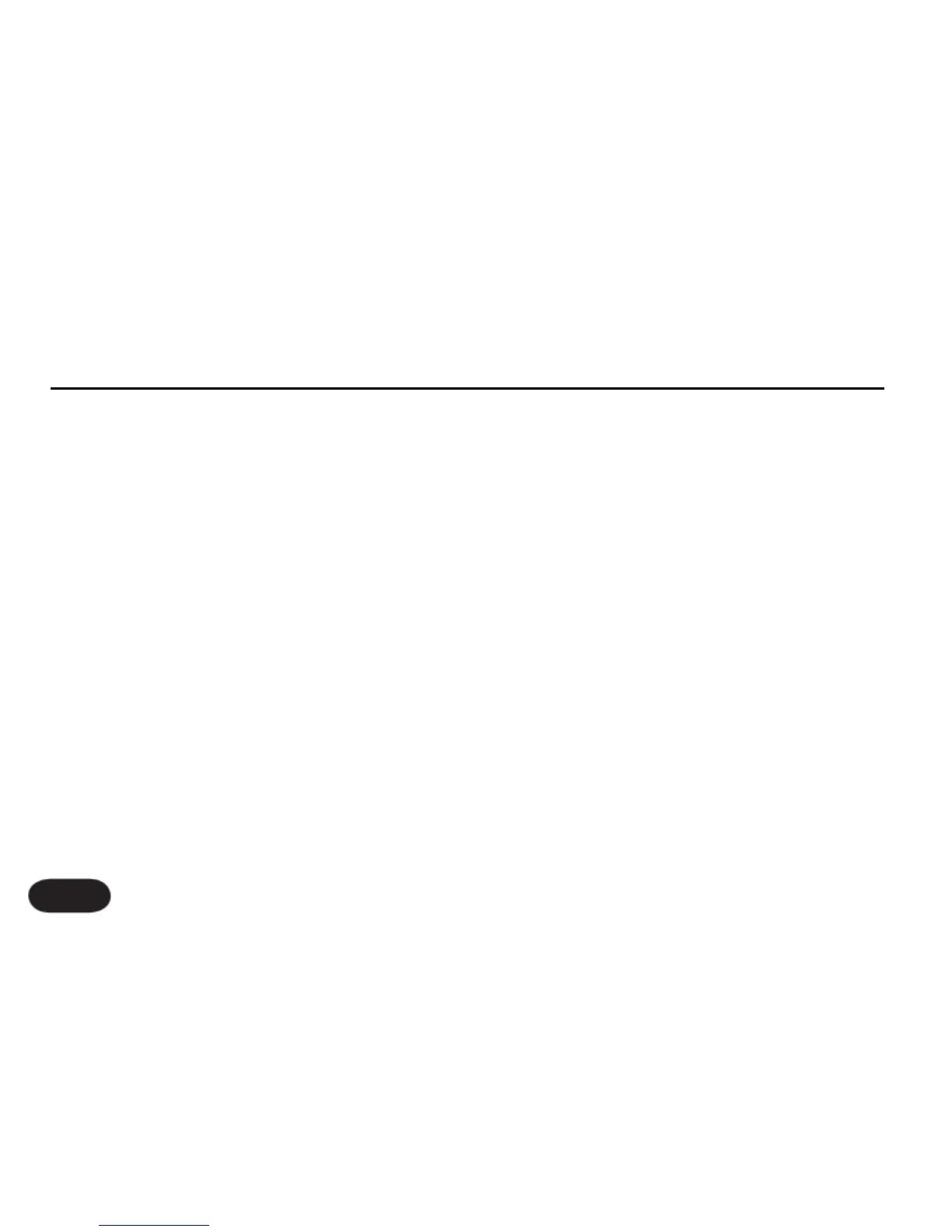mic. A side effect of this that singing closely on a cardioid
mic adds more bass frequencies than your voice actually
has. This is called “proximity effect” because it is caused
by closeness to the mic. The adaptive Shape feature of
VoiceLive 2 listens continually to your voice through
your mic and adjusts to make your voice sound like it is
professionally produced and balanced.
Adding Highs
The other facet of the Shape feature is that it adds
high frequencies, also known as “air” or “presence”
without making your voice sound “tinny”. The vocal
sounds we hear on CDs and the radio are not typically
what you hear when you listen to a singer acoustically.
Commercial vocal sounds are more of a hyper-reality
designed to flatter the voice or voices and make them
cut through a group of instruments and thus make a
larger impression on the listener. The Shape feature,
used at moderate settings, emulates this sound through
the average microphone and PA system.
When making Shape adjustments, it’s important to sing
while listening to the PA system your audience will hear
rather than only judging by your monitor sound.
The COMPRESS Control
With the ADAPTIVE control activated, the COMPRESS
control reduces the amount of range between louder
and softer singing to produce more even-sounding
vocals. It does so by listening to your singing over time
(less than 30 seconds) and adjusting accordingly.
Typical compressors require multiple controls, knowledge
and experience, and time spent testing and refining over
a performance. With TC-Helicon’s Adaptive Compress
feature, these are not required.
The factory setting of 50% strikes a good balance
between moderating dynamics in your singing without
incurring feedback, a side effect of compression used in
a live mic setting. If you have a high quality monitoring/
PA setup with a flat frequency response and you want
more compression, by all means add more with the
COMPRESS control. Be aware though, that average
quality systems have frequency peaks that may cause
feedback with lots of compression combined with
The Global Controls: Tone
40