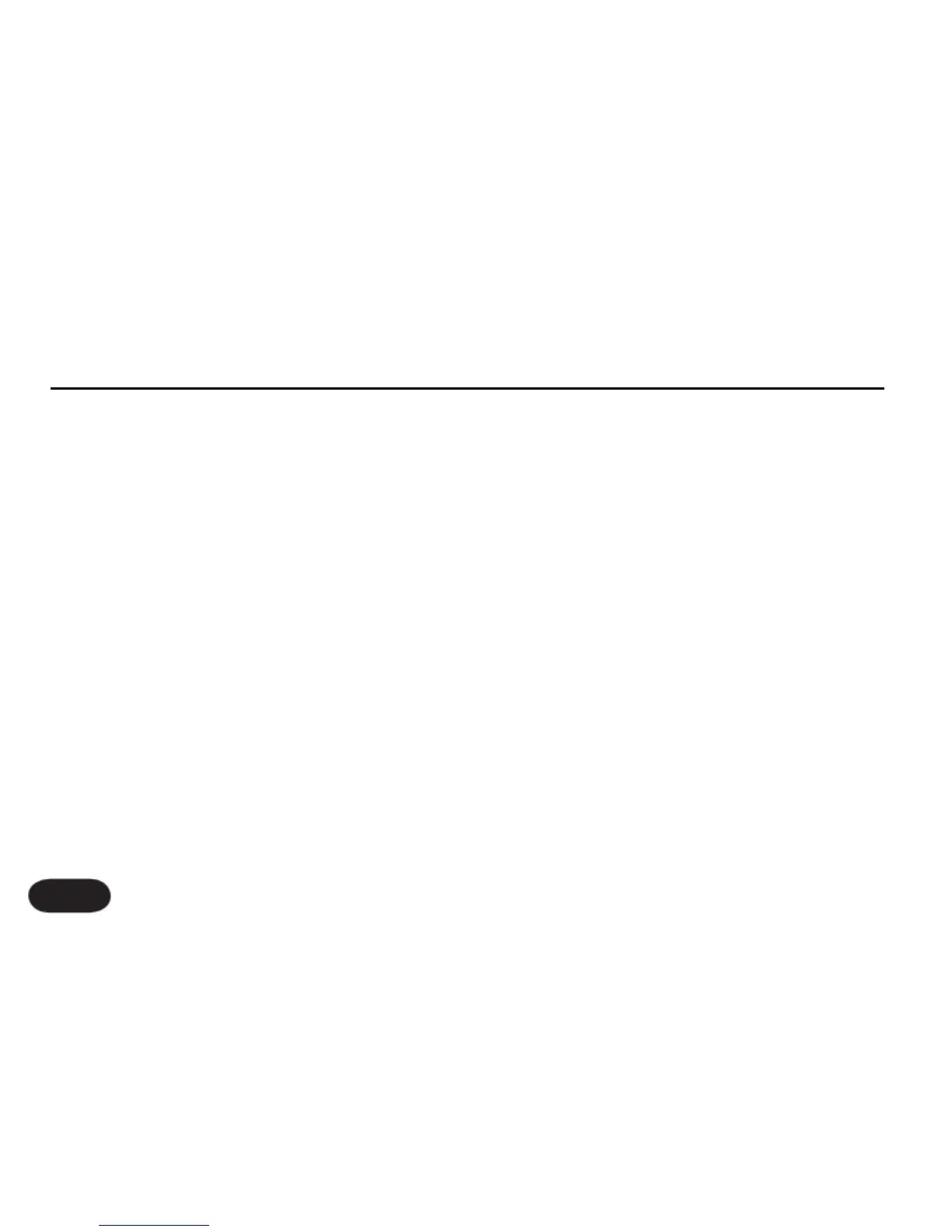LCD CONTRAST
Sets the contrast level of the LCD display. Useful for
better viewing at different angles and light conditions.
USB CONTROL
Setting this parameter ON should only be done when
USB is connected. When this is ON, the MIDI in and
out connectors are disabled and instead, MIDI is routed
in and out via the USB connector only. When USB
CONTROL is set to OFF, MIDI is disabled over USB and
instead, the MIDI in and out connectors function for MIDI.
GLOBAL NATURALPLAY
When this parameter is enabled it forces all harmony to
a predefined NATURALPLAY mode for all presets. This
is for use when multiple inputs are used simultaneously
yet only one is to be accepted for harmony control. The
default for this parameter is OFF.
GLOBAL KEY/SCALE
When this parameter is ON (default), the Key and
Scale set for a NATURALPLAY SCALE preset affects
all presets. This allows you to browse SCALE presets
without having to change Key every time. In this mode,
Key and Scale settings are not saved with a STORE action.
When set to OFF, key and scale is configurable per preset.
GLOBAL SHORTCUT
When enable, GLOBAL SHORTCUT assigns the same
shortcut to all presets. Note that setting all to one
depends on whether certain conditions are met e.g.
HARMONY HOLD won’t work unless Harmony is on.
GLOBAL TAP TEMPO
When set to ON, all presets with Delay SOURCE set
to TAP will share the same tempo. When set to OFF
(default), the preset’s tempo is recalled with a preset but
can be changed via TAP.
TUNEREF
This sets the overall tuning reference with respect to
A-440.
MOMENTARY ON
Globally sets the activation of HARMONY, DOUBLE or
both to momentary. NONE returns to latching behaviour.
The Setup Menu: SYSTEM Tab
88