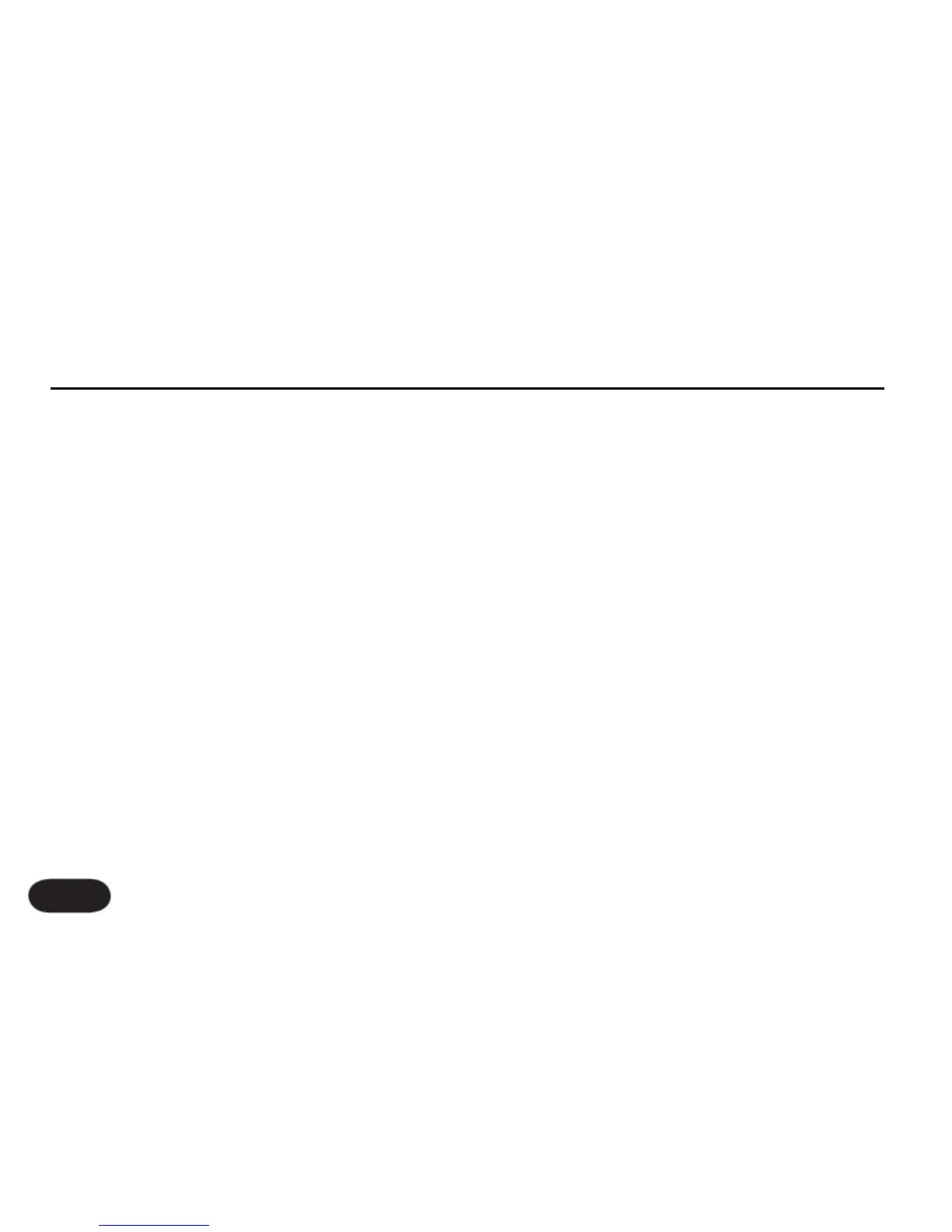Assigning The Expression Pedal
The pedal can now be set to control any of the following
parameters:
HARMONY + DOUBLE LEVEL DELAY + REVERB LEVEL
HARMONY LEVEL DOUBLE LEVEL
UMOD LEVEL DELAY LEVEL
REVERB LEVEL LEAD LEVEL
μMOD/DLY/REV LEVEL OUTPUT LEVEL
GUITAR LEVEL AUX LEVEL
DELAY SEND LEVEL REVERB SEND LEVEL
RHYTHMIC DEPTH RHYTHMIC DIVISION
To assign the pedal globally (affects all presets), choose a
value with the knob below the GLOBAL EXPR-PEDAL
parameter in the EXPRESSION tab of the Setup menu.
To assign the pedal per preset:
1. Ensure that the GLOBAL EXPR-PEDAL value is OFF
in the EXPRESSION tab of the Setup menu.
2. Load a preset in which you would like to assign the
expression pedal and press the Edit button.
3. Navigate to the PRESET tab
In the PRESET tab, turn the knob below the EXPR-PEDAL
parameter to assign any of the parameter options to the
expression pedal in that preset. Press Store to save the
preset. Any preset can have a unique assignment of the
expression pedal.
Expression Pedal Notes
When viewing the main mix screen with the expression
pedal connected, the VOICES or DELAY/REVERB
value is shown as EXPR when the pedal is assigned to
HARMONY + DOUBLE LEVEL or DELAY + REVERB
LEVEL. You are still able to adjust the mix level using the
respective Mix knob; and this will become the maximum
level when you sweep the pedal to its full position.
If your volume pedal continues to de-calibrate, or levels
jump around when swept, it may be dirty and need
replacing.
The Setup Menu: EXPRESSION Tab
90