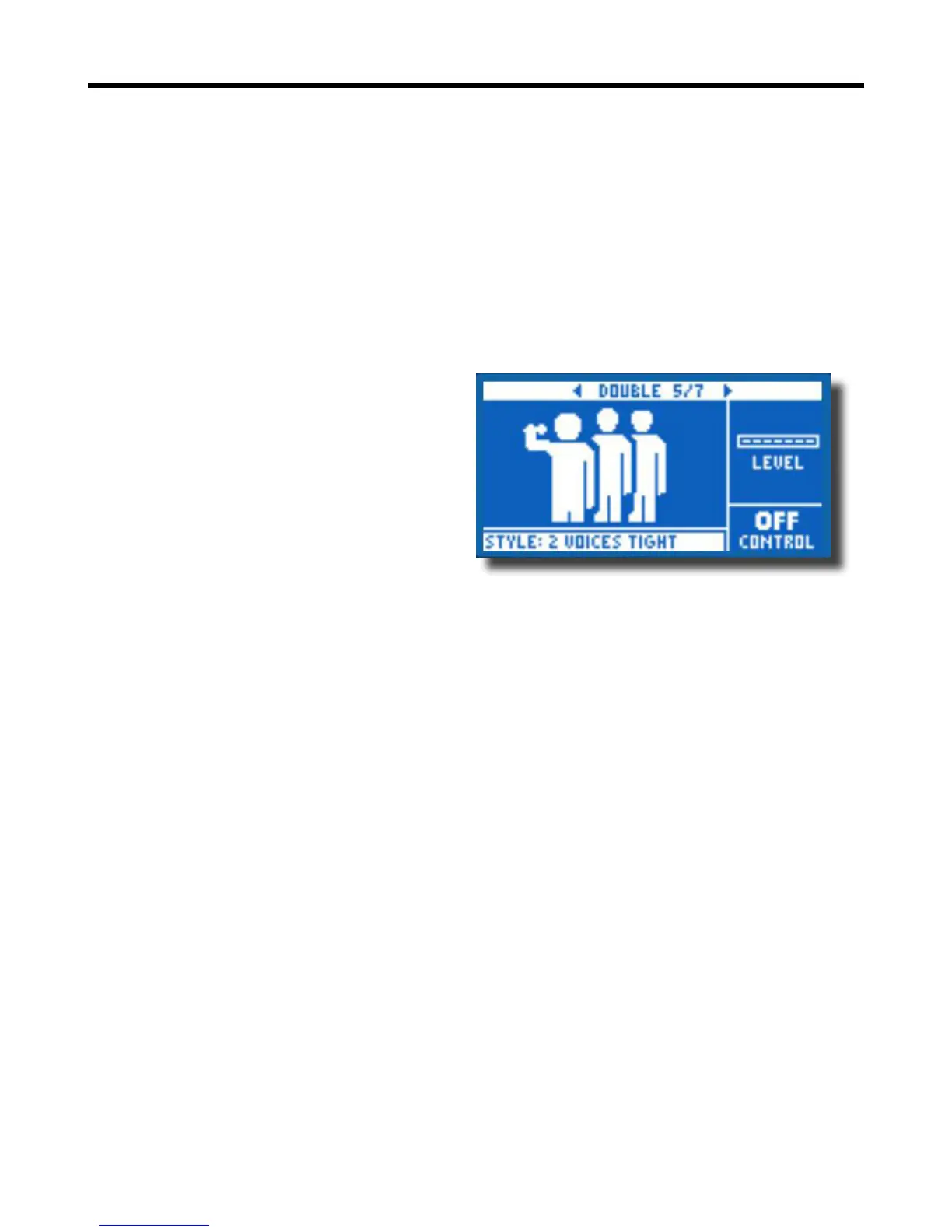26
Double
Creates a sense that one or more vocalists are singing in unison, with small differences
in the timing and timbre of each voice. Some refer to doubling as “thickening”.
There are two parameters:
Level - Controls the overall level of the Doubling. Press the right-middle soft button to select this
parameter and use the control knob to adjust the level. 0dB is the maximum volume for the effect.
Style – Determines the number of voices and the timing of the Double.
There are 10 styles to choose from:
1. 1 VOICE TIGHT
2. 1 VOICE LOOSE
3. 2 VOICES TIGHT
4. 2 VOICES LOOSE
5. SHOUT
6. 1 VOICE OCT UP
7. 1VOICE OCT DOWN
8. 2 VOICES OCT UP
9. 2 VOICES OCT DOWN
10. OCT UP & OCT DOWN
Effects - Double
*Tight and Loose refers to how closely the Double is timed with the lead vocal. Loose timing can feel
“larger” or more effected.