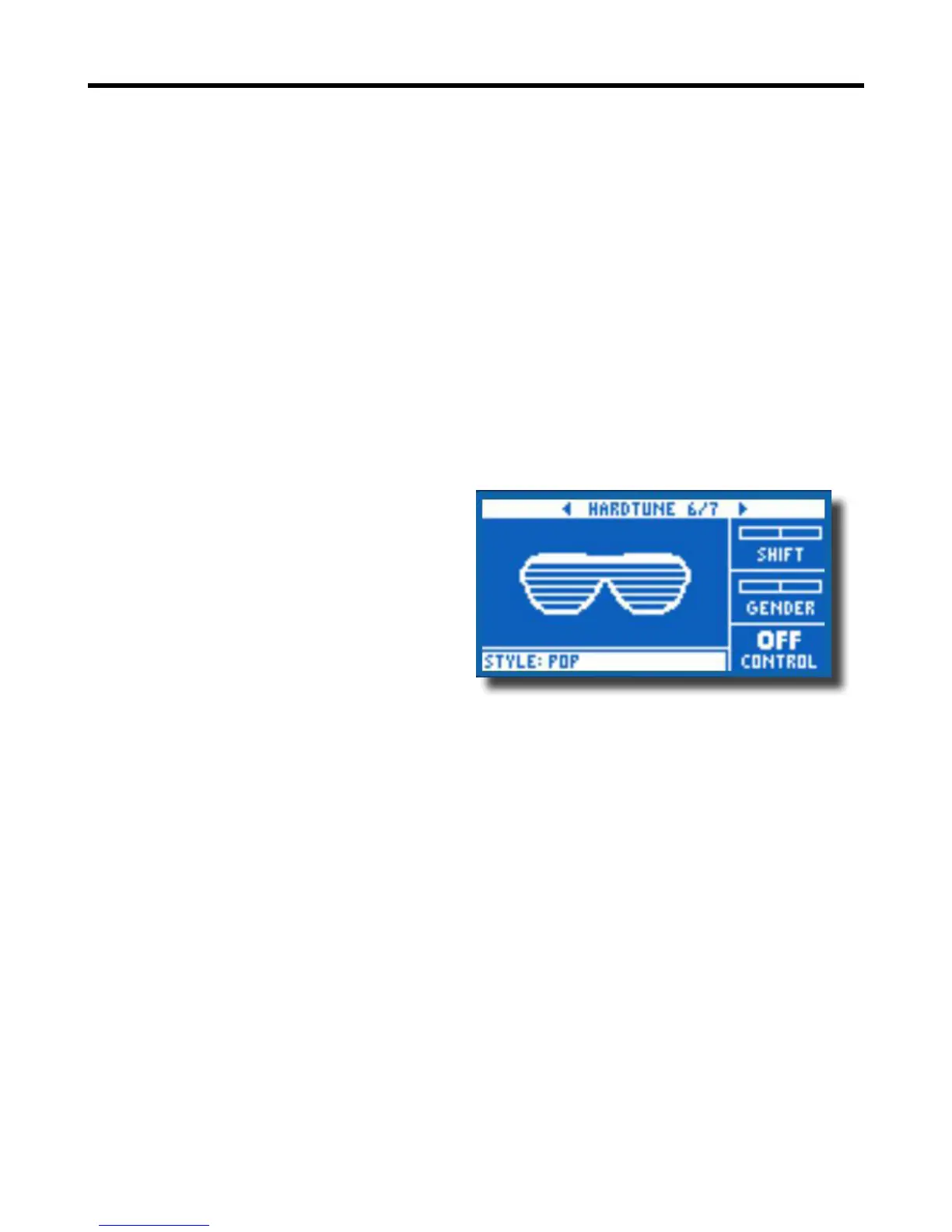27
Effects - HardTune
f Hardtune
Ah Hardtune… some call it the Cher effect and others refer to it as Auto-Tune. What-
ever you name it, if you’re looking for that radio-pop tuned sound, this is your effect.
It has 3 parameters:
Shift – Takes the input note you are singing and shifts it up or down by a semi-tone. You can shift up
or down 12 semi-tones, which is equal to an octave in each direction.
Gender – Manipulates the timbre of your voice to sound more male or more female in nature.
Extreme settings for this parameter will sound very un-natural, but that may be just the effect you’re
looking for.
Style – Determines the accuracy, speed and aggressiveness of the tuning effect.
There are 7 styles to choose from:
1. POP
2. COUNTRY GLISS
3. ROBOT
4. CORRECT NATURAL
5. CORRECT CHROMATIC
6. DRONE
7. GENDER BENDER