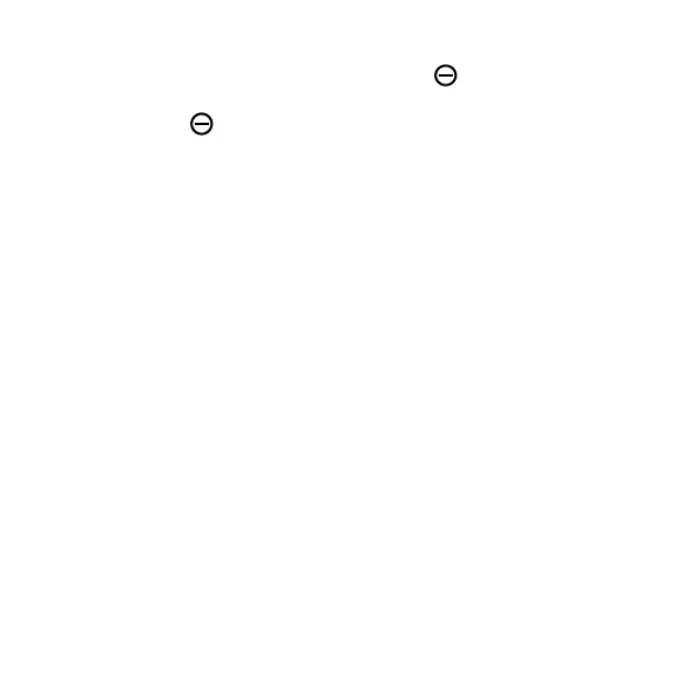16
Removing items from your home screen
1. Press and hold the item you want to delete until Remove appears at
the top of the screen.
2. Drag the item to Remove and release your finger when the item turns
red.
Viewing your apps
Swipe up on the home screen to access all the applications on the phone.
You can add apps to your home screen and uninstall or disable them.
Uninstall or disable an application
1. Swipe up on the home screen.
2. Press and hold an application.
3. To uninstall an app, drag it to Uninstall and release it.
4. To enable or disable an application, swipe up on the home screen >
Settings > Apps & notifications > View all apps, then select the app.
Note: Not all applications can be uninstalled or disabled.