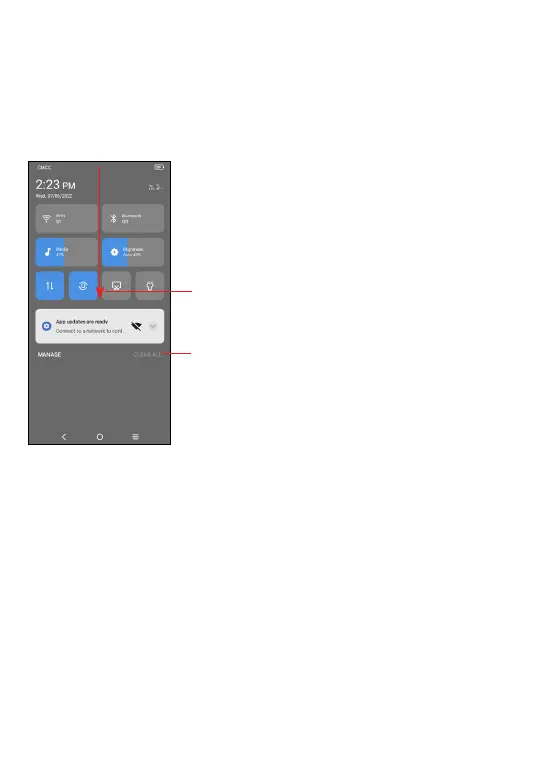17
Notification panel
When there are notifications, drag down the Status
bar to open the Notification panel to read the detailed
information. Tap on the notification directly to open the
notification within the respective app.
Tap to clear all event–based
notifications (other ongoing
notifications will remain).
With the Notification panel open,
drag down again to see the Quick
Settings menu.
