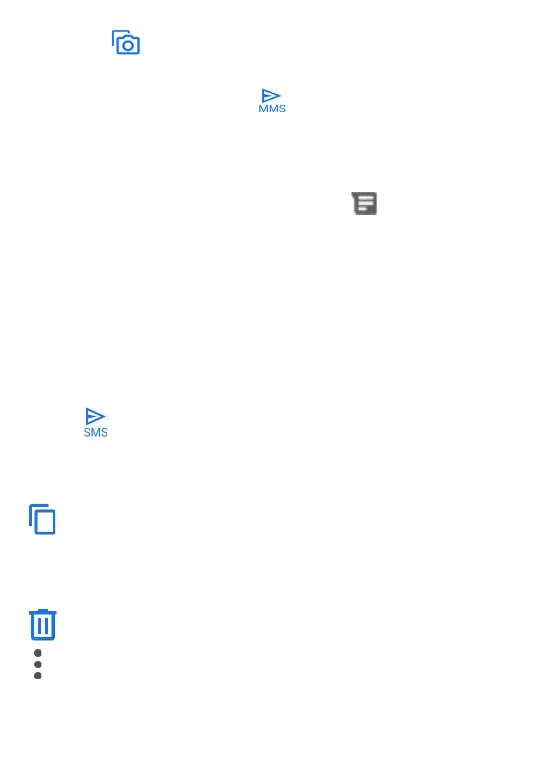44
• Touch to take a photo/video or attach a photo/
video you have taken.
• When finished, touch to send the multimedia
message.
4�2 Manage messages
When receiving a message, an icon will appear on
the status bar as notification. Drag down the status bar
to open the Notification panel, touch the new message
to open and read it. You can also access the Messaging
application and touch the message to open.
Messages are displayed in conversational order.
To reply to a message, touch the current message to
enter message composing screen, enter the text, then
touch .
Long press an SMS in message details screen. The
following message options are available for selection:
This option displays when the message is an SMS.
Copy the current message content. You can paste it
to the enter bar of the new message you are going
to compose.
Delete the current message.
To view message details or send message.