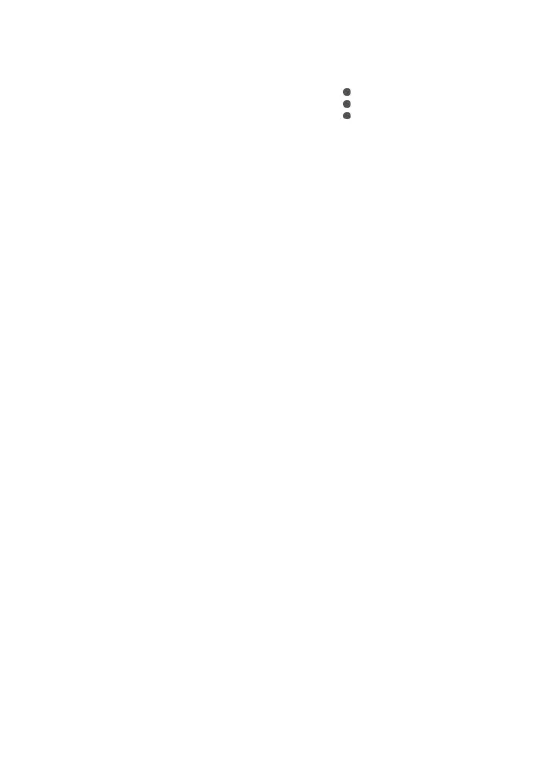45
4�3 Adjust message settings
You can adjust a set of message settings. From the
Messaging application screen, touch and then Settings.
• Notifications
Mark the checkbox to display message notifications in
the status bar.
• Hear outgoing message sounds
Touch to enable this function.
• Your current country
Touch to set the country.
• Automatic previews
Touch to select the settings of previews in messages.
• Spam protection
Touch to enable spam protection.
• Advanced
Touch to enable/disable more settings, such as Auto-
download MMS, Use simple characters, etc.
• About, terms & privacy
Touch to view the Version info, Privacy Policy and
Terms of Service