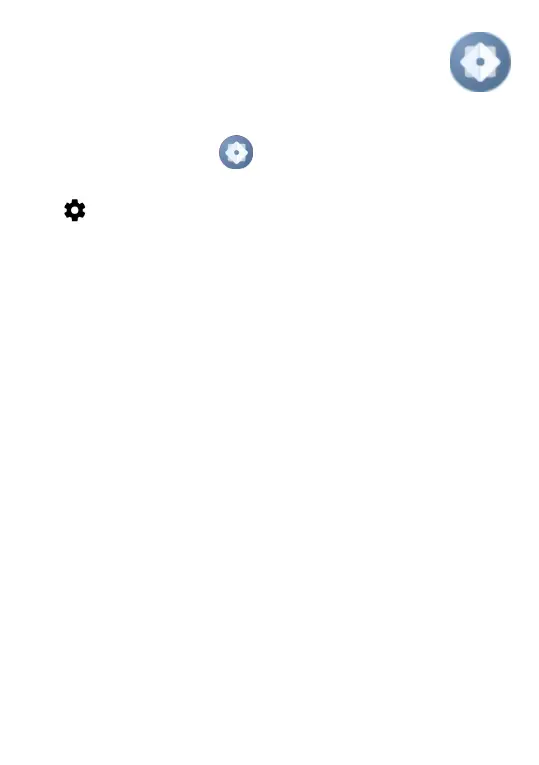78
10
Settings ������������������������
To access this function, swipe up on the Home screen
and then tap Settings .
You can also swipe down from the notification panel and
tap .
10�1 Wi-Fi
Using Wi-Fi, you can now surf the Internet without
using your SIM card whenever you are in the range of
a wireless network. The only thing you have to do is to
enter the Wi-Fi screen and configure an access point to
connect your phone to the wireless network.
For detailed instructions on using Wi-Fi, please refer to
section "8�1�2 Wi-Fi".
10�2 Bluetooth
For detailed instructions on using Bluetooth, please
refer to section "8�2 Connecting to Bluetooth devices".