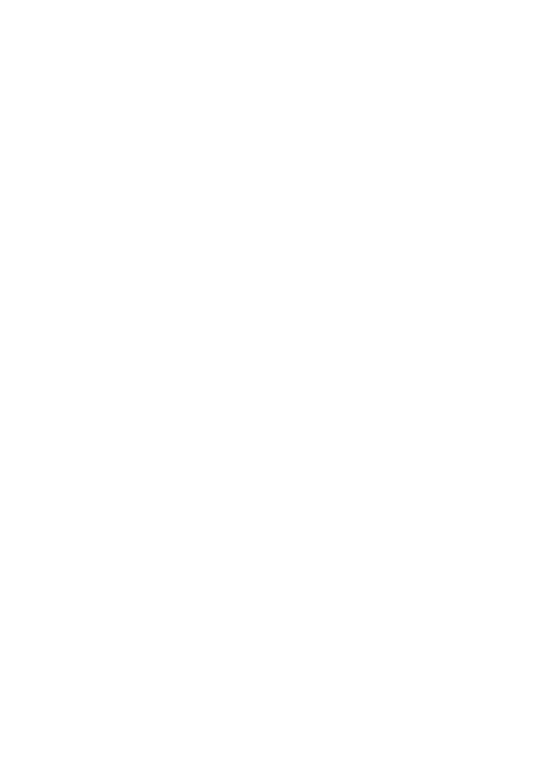79
10�3 Mobile network
• Data roaming
If you don’t need to transmit data on other provider’s
mobile networks, unmark the checkbox to avoid
incurring significant roaming charges.
• Access Point Names
You can select your preferred network with this
menu.
10�4 Connections
10�4�1 Airplane mode
Use Airplane mode to simultaneously disable all wireless
connections including Wi-Fi, Bluetooth and more.
You can also open Airplane mode by tapping Airplane
mode on the Quick setting bar or in phone options
when long pressing Power key.
10�4�2 Hotspot & tethering
This function allows you to share your phone's cellular
data connection via USB or as a portable Wi-Fi access
point (refer to "8�4 Sharing your phone's mobile data
connection").