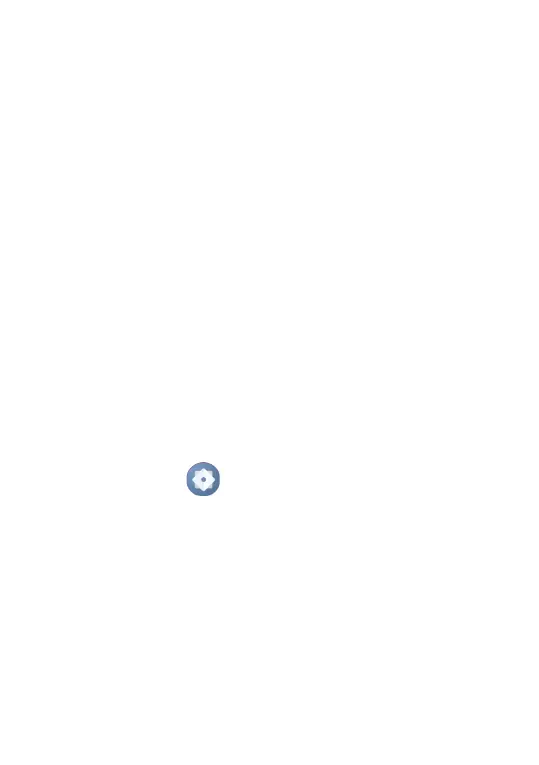64
8
Getting connected �����������������
To connect to the internet with this phone, you can use
4G network or Wi-Fi, whichever is more convenient.
8�1 Connecting to the Internet
8�1�1 4G
The first time you turn on your phone with network
signal, it will automatically configure your network
service: 4G.
To activate/deactivate Data roaming
When roaming, you can decide to connect/disconnect
to a data service.
• Swipe up on the Home screen.
• Touch Settings > Mobile network.
• When Data roaming is disabled, you can still perform
data exchange with a Wi-Fi connection (refer to
"8�1�2 Wi-Fi").
8�1�2 Wi-Fi
Using Wi-Fi, you can connect to the Internet when your
phone is within the range of a wireless network. Wi-Fi
can be used on your phone even without a SIM card
inserted.