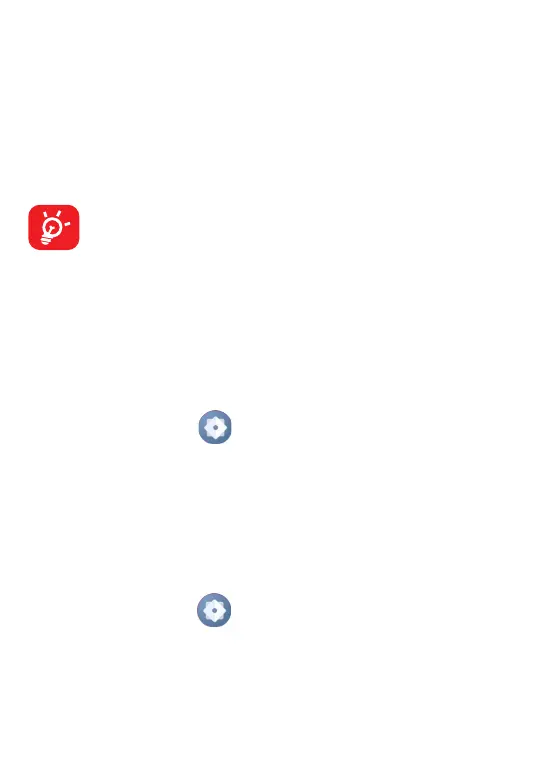70
8�4 Sharing your phone's mobile data
connection
You can share your phone's mobile data connection
with a single computer via USB cable (USB tethering) or
with up to eight devices at once by turning your phone
into a portable Wi-Fi hotspot.
The functions below may incur additional
network charges from your network carrier.
Extra fees may also be charged in roaming
areas.
To share your phone's data connection via USB
Use a USB cable to connect the phone to a USB port
on your computer.
• Touch Settings > Connections > Hotspot &
tethering�
• Touch the switch next to USB tethering to activate/
deactivate this function.
To share your phone's data connection as a portable
Wi-Fi hotspot
• Touch Settings > Connections > Hotspot &
tethering�
• Touch Mobile hotspot to activate/deactivate this
function.