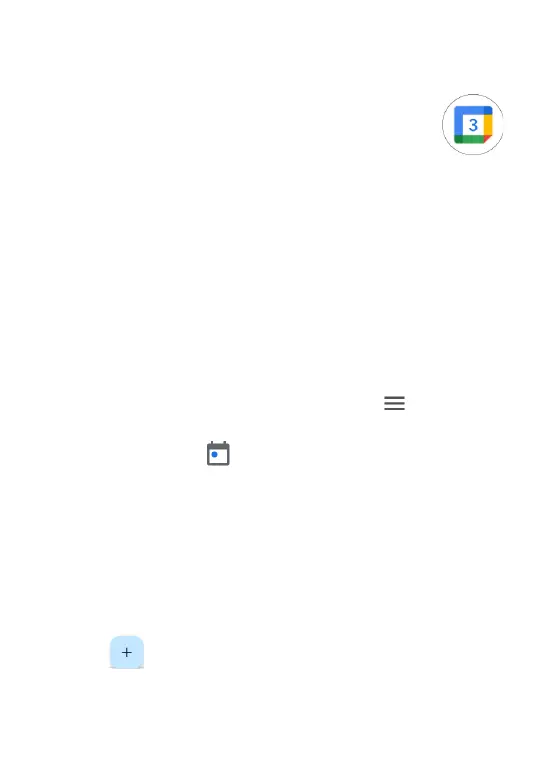59
7
Calendar & Alarm clock ��������
7�1 Calendar �������������������������������������������
Use Calendar to keep track of important meetings,
appointments, etc.
To access this function, swipe up on the Home screen,
then touch Calendar.
7�1�1 Multimode view
You can display the Calendar in daily, weekly, monthly,
or agenda view.
To change your Calendar view, touch to open a
drop-down menu of Day, 3 days, Week and Month for
your options. Touch to return to Today's view.
In Schedule, Day or Week view, touch an event to
view its details. Touch a day in Month view to open
that day's events.
7�1�2 To create new events
You can add new events from any Calendar view.
• Touch to access new event edit screen.
• Fill in all required information for this new event. If it
is a whole-day event, you can turn on All day.
