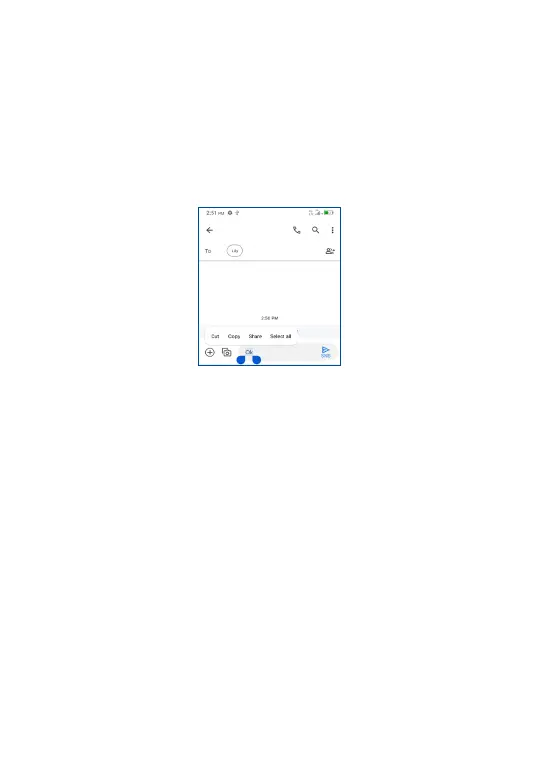27
2�2 Text editing
You can edit the text you have entered�
• Touch and hold or double tap the text you would like
to edit.
• The following options will show: Cut, Copy, Share,
select all�
You can also insert new text�
• Touch where you want to type, or touch and hold
the blank area, the cursor will blink, and the tab will
show. Drag the tab to move the cursor.
• If you have selected any text, touch the tab to show
the Paste and Select all options which allows you to
paste immediately.