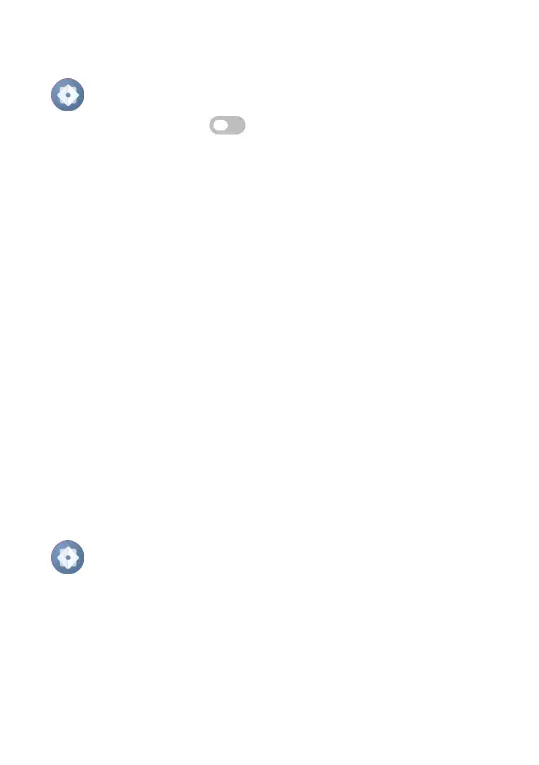65
To turn Wi-Fi on and connect to a wireless network
• Swipe up on the Home screen, then touch Settings
> Wi-Fi.
• Touch the switch to turn Wi-Fi on or off
(1)
.
• Once Wi-Fi is turned on, detected Wi-Fi networks
are listed.
• Touch a Wi-Fi network to connect. If the network
you selected is secured, you are required to enter a
password or other credentials (you may contact the
network carrier for details). When finished, touch
CONNECT.
To activate notification when a new network is
detected
When Wi-Fi is on and the network notification is
activated, the Wi-Fi icon will appear on the status
bar whenever the phone detects an available wireless
network within range. The following steps activate the
notification function when Wi-Fi is on:
• Swipe up on the Home screen and touch Settings
> Wi-Fi > Wi-Fi preference.
• Mark/Unmark the Open network notification
checkbox to activate/deactivate this function.
(1)
Wi-Fi is turned on by default when you power on the
phone for the first time.
