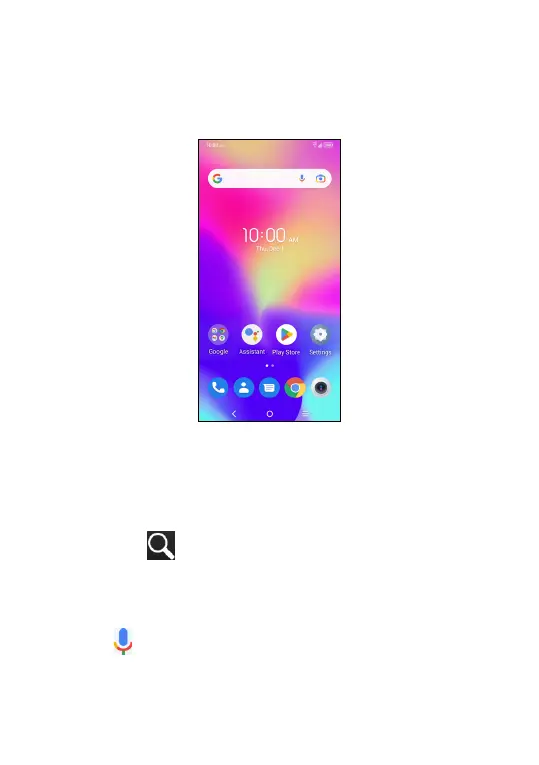19
1�3�3 Search bar
The phone provides a Search function which can be
used to locate information within applications, the
phone or the web.
Search by text
• Touch the Search bar from the Home screen.
• Type the text/phrase you want to search for.
• Touch the icon on the keyboard if you want to
search on the web.
Search by voice
• Touch from the Search bar to display a dialog
screen.
• Speak the word/phrase you want to search for. A list
of search results will display for you to select from.
