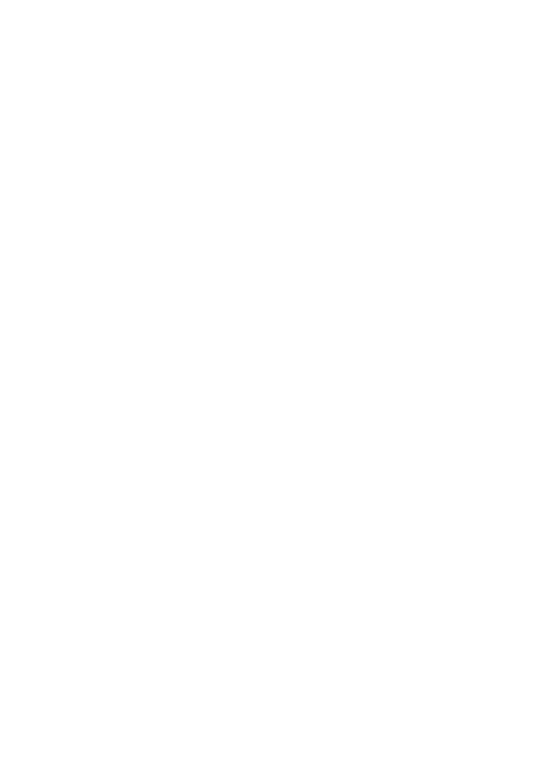21
• Use Face unlock
From the app list, touch Settings > Security & biometrics >
Face unlock. Before using the face unlock, you need to
set a pattern/PIN/password�
Hold your phone 8-20 inches from your face. Position
your face in the square shown on the screen. For best
results, we suggest that the face key is enrolled indoors
and away from direct sunlight.
