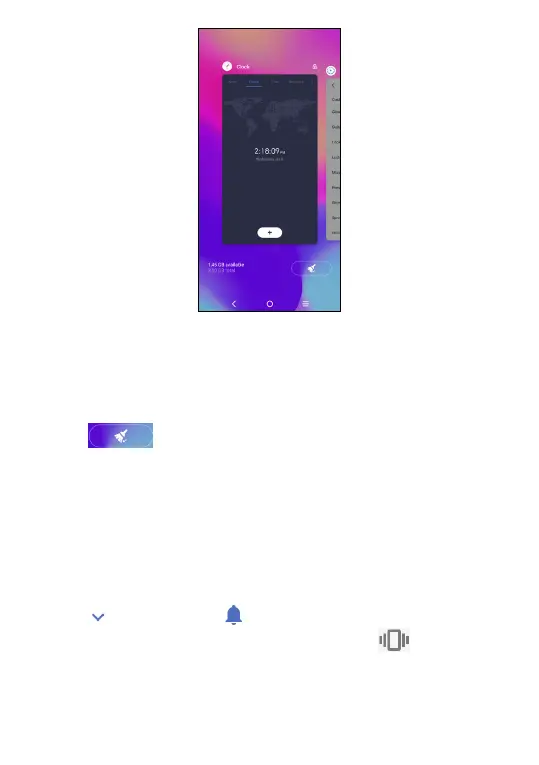24
Slide horizontally to view all thumbnails of recently
used applications.
Touch one thumbnail and slide it up to remove it.
Touch to activate the system's one key boost
which clears memory used by recent applications.
1�3�7 Volume adjustment
Using the Volume key
Press the Volume key to adjust the volume. To activate
the vibrate mode, press the Volume down or up key and
touch , then touch . While in vibrate mode, press
the Volume down or up key and touch to activate
the silent mode.
