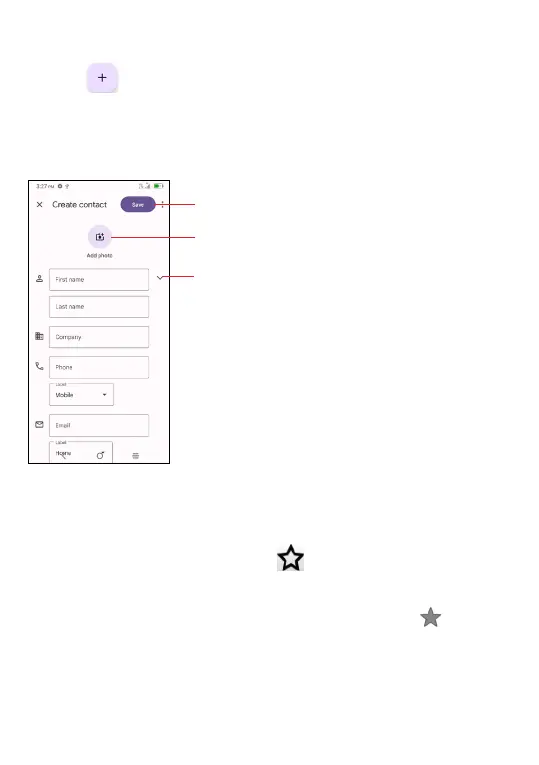38
3�2�2 Adding a contact
Touch to create a new contact.
You are required to enter the contact's name and other
contact information. By scrolling up and down on the
screen, you can move from one field to another easily.
Touch to save
Touch to select a picture for the contact.
Touch to expand the label
Add to/remove from Favorites
(1)
To add a contact to favorites, you can touch a contact
to view details then touch to add the contact to
favorites (the star will turn black in color).
To remove a contact from favorites, touch on the
contact details screen.
(1)
Only phone and account contacts can be added to
Favorites.
