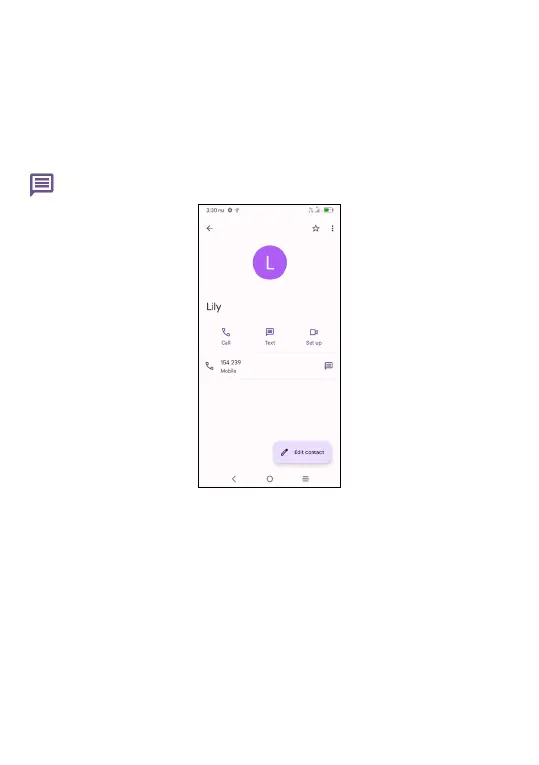40
3�2�4 Communicating with your contacts
From the contact list, you can communicate with your
contacts by making a call or exchanging messages.
Touch a contact to open Quick Contact for Android,
then you can touch the number to make a phone call or
to send a message.
The icons available on the Quick Contact panel depend
on the information you have for the contact and the
applications and accounts on your phone.
