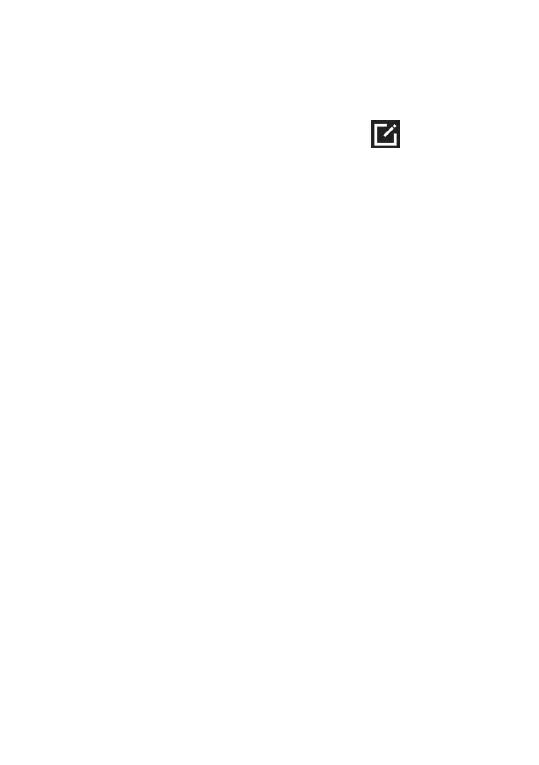48
Modes in framing mode
• MORE
Touch to access more modes. These modes can be
moved to the main screen by touching .
• AUTO
Auto is the default mode for Camera.
• VIDEO
Touch to access video mode.
• PORTRAIT
Touch to create a depth of field effect. You can compose
an image that highlights your subject while producing a
gorgeously blurred background.
• PANO
Touch to turn on the panorama function. Touch the
shutter button to start taking a panoramic photo
and move the phone steadily along in the direction
indicated by the onscreen line. Once the slots are filled,
the photo will be automatically saved. If the slots are
not fully filled, touch the shutter button again to save
the photo.
• LIGHT TRACE
Capture creative movements of light using a long
exposure photograph.
