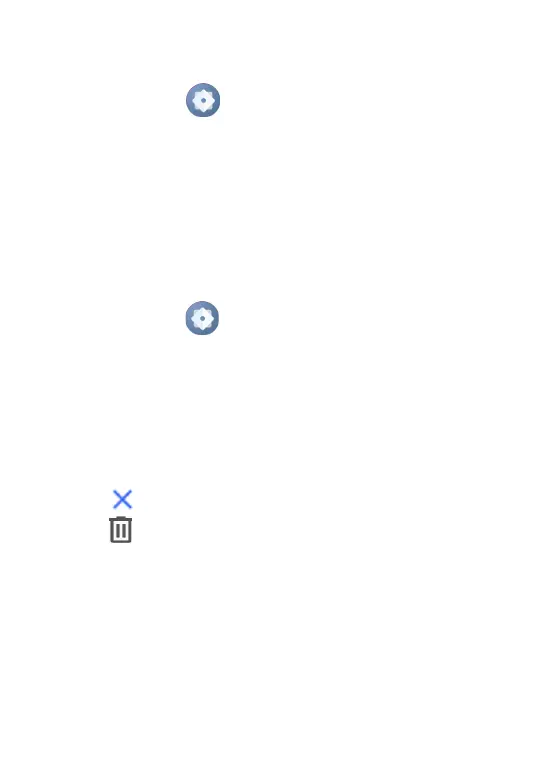68
To show received files
• Swipe up on the Home screen.
• Touch Settings > Bluetooth.
• Touch Received files to view your transfer history.
To pair/connect your phone with a Bluetooth device
To exchange data with another device, you need to turn
Bluetooth on and pair your phone with the Bluetooth
device with which you want to exchange data.
• Swipe up on the Home screen.
• Touch Settings > Bluetooth > + Pair new device.
• Touch a Bluetooth device you want to be paired with
on the list.
• If the pairing is successful, your phone will connect
to the device.
To disconnect/unpair from a Bluetooth device
• Touch to DISCONNECT the device name
• Touch and FORGET to confirm.
