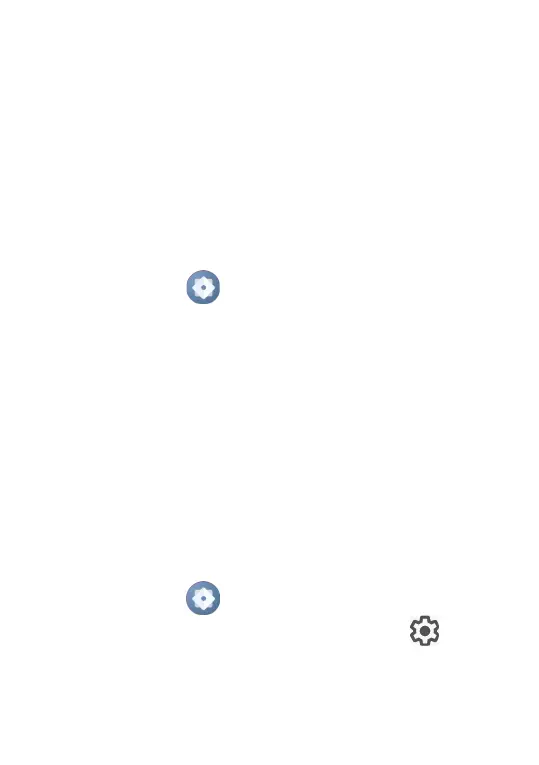72
• In the screen that opens, follow the instructions
from your network administrator to configure each
component of the VPN settings.
• Touch SAVE.
The VPN is added to the list on the VPN settings screen.
To connect/disconnect to a VPN
To connect to a VPN:
• Swipe up on the Home screen.
• Touch Settings > Connections > VPN.
• VPNs you have added are listed; touch the VPN you
want to connect with.
• In the dialog that opens, enter any requested
credentials and touch CONNECT.
To disconnect:
• Touch a connected VPN, then select DISCONNECT.
To edit/delete a VPN
To edit a VPN:
• Swipe up on the Home screen.
• Touch Settings > Connections > VPN.
• VPNs you have added are listed; touch next to
the VPN you want to edit.
• After finished, touch SAVE.