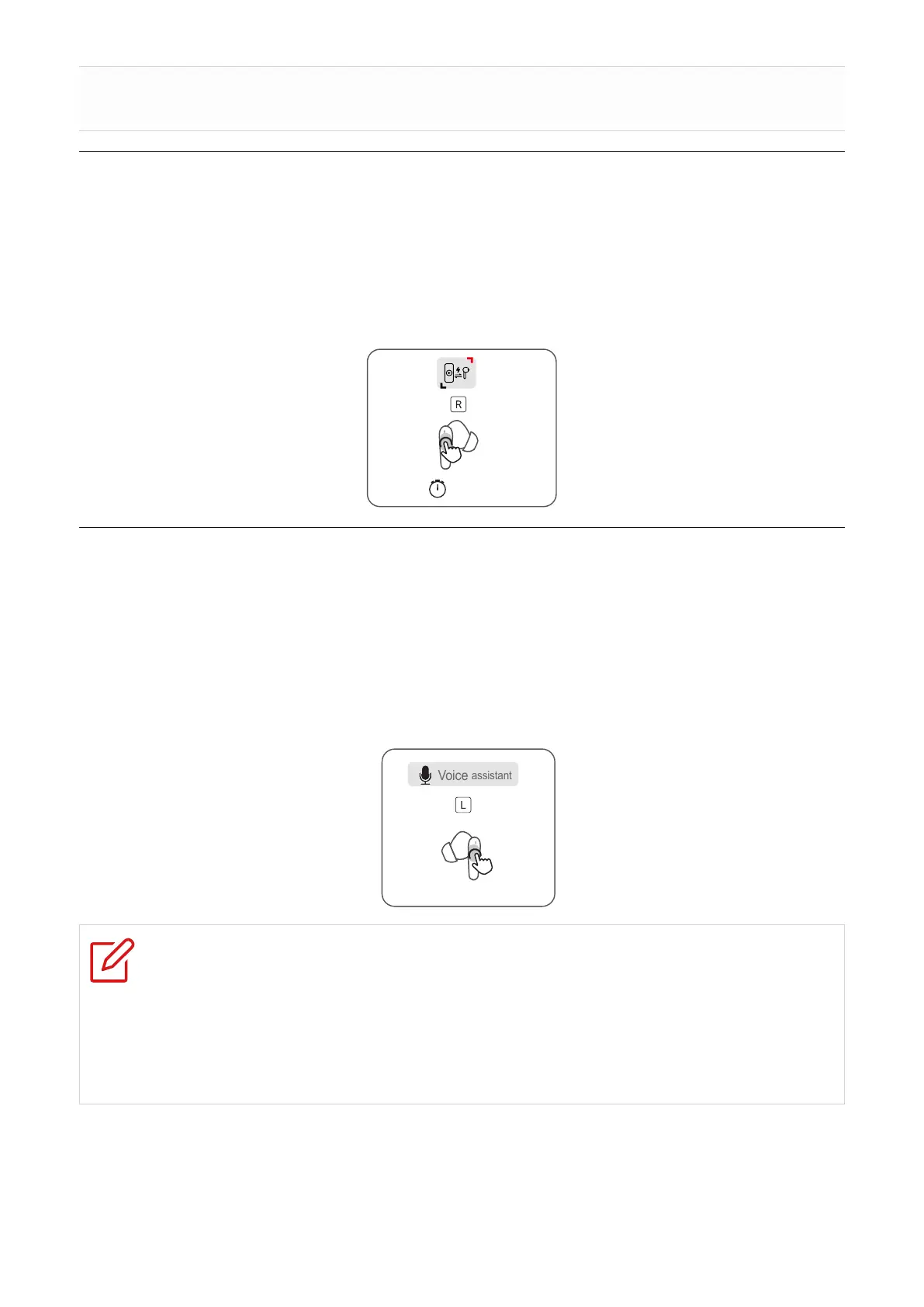13
Press and hold either earbud for 2 seconds
during a call
Mute Mic on / off
Low latency mode
Synchronise sound and visuals thanks to audio with low latency with
supported device.
To turn on low latency mode, touch and hold the right earbud for 5
seconds.
00:05
Voice assistant
Phone voice commands enable you to speak to
Siri
®
or
Google
Assistant™
on your smartphone using your earphones.
Triple tap left earbud to activate
Siri
®
or
Google Assistant
™. You will
hear the start-up sound. Make a request to
Siri
®
or
Google Assistant
™
through the earphones' microphone.
X3
Voice
assistant
Notes
• Siri may not be activated depending on the phone model or
application version.
• The operating instructions may vary depending on the application
version.