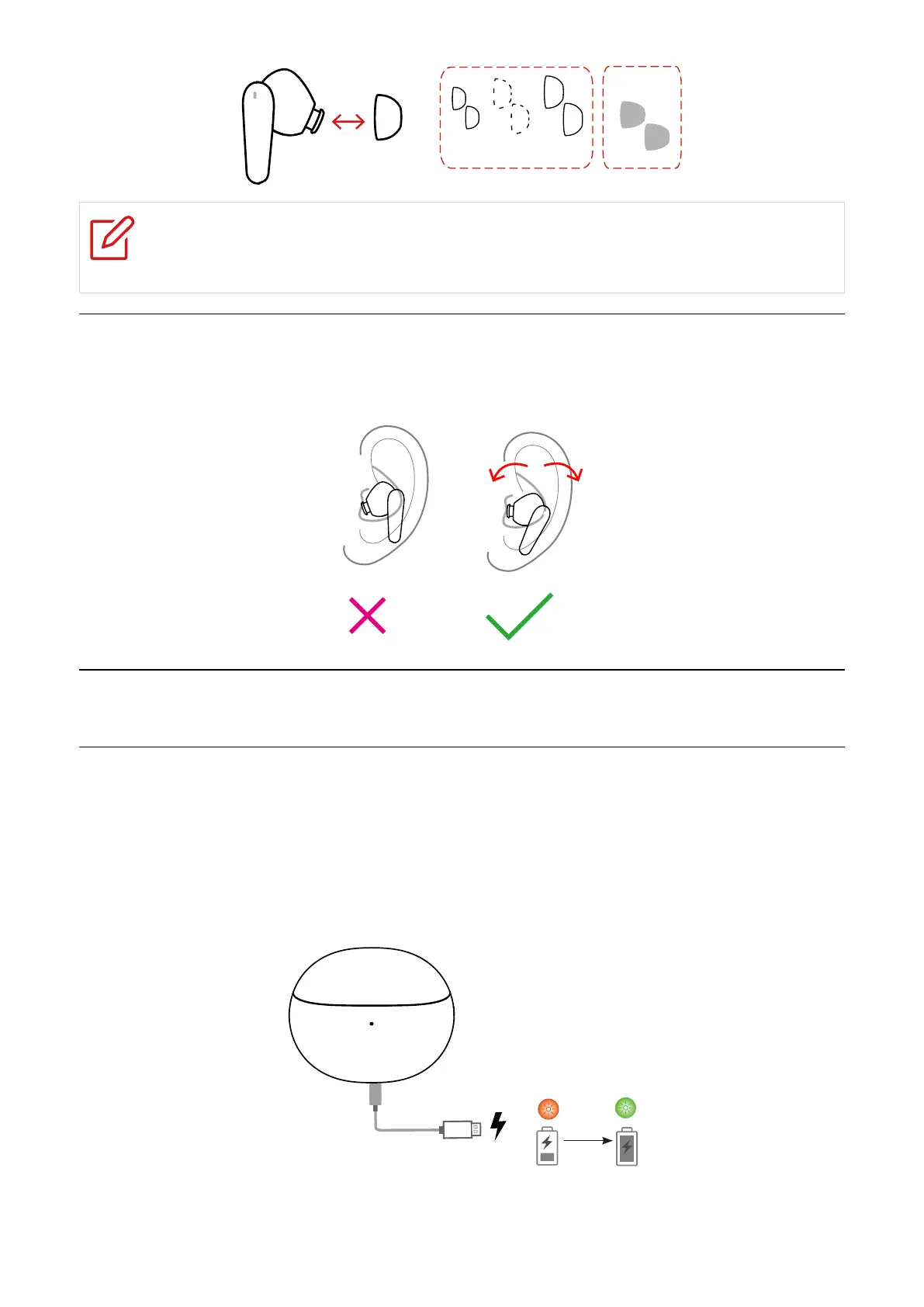7
S M L
Comply
TM
Note
For more tip sizes, see inside the box.
Wear the earphones
Put on the earphone, twist it to the proper position and fix it.
Chapter 3. Charging
Charging case
To charge the charging case, connect the case to a computer or a
compatible USB adaptor with the supplied USB Type-C cable.
The LED indicator flashes in orange when charging, and flashes in green
when charging is complete.
2H